Other popular Feedly workflows and automations
-
Twitter to Feedly

-
Saved Feedly Article to Drive as Document
-
If I save a reddit post, save it for later in feedly.
-
Adds a random Wikipedia article to your Feedly queue every day
-
Feedly instapaper

-
If there's a new article in a category in feedly, add a row to Google Spreadsheet
-
Add Feedly Personal Board Articles to Buffer Queue
-
Feedly Category to Slack Channel

-
Tweet when there are new articles in a particular Feedly category


Create your own Feedly and WeMo Smart Plug workflow
Create custom workflows effortlessly by selecting triggers, queries, and actions. With IFTTT, it's simple: “If this” trigger happens, “then that” action follows. Streamline tasks and save time with automated workflows that work for you.
29 triggers, queries, and actions
New article from category
New article in board
New article saved for later
New highlight
New note
New popular article from category
New prioritized article
New source added
Switched off
Switched on
Add a new source
Add an article to a personal board
Add an article to a team board
Save an article for later
Toggle on/off
Turn off
Turn off then on
Turn on
Turn on then off
Add a new source
Add an article to a personal board
Add an article to a team board
Build an automation in seconds!
You can add delays, queries, and more actions in the next step!
How to connect to a Feedly automation
Find an automation using Feedly
Find an automation to connect to, or create your own!Connect IFTTT to your Feedly account
Securely connect the Applet services to your respective accounts.Finalize and customize your Applet
Review trigger and action settings, and click connect. Simple as that!Upgrade your automations with
-

Connect to more Applets
Connect up to 20 automations with Pro, and unlimited automations with Pro+ -

Add multiple actions with exclusive services
Add real-time data and multiple actions for smarter automations -

Get access to faster speeds
Get faster updates and more actions with higher rate limits and quicker checks
More on Feedly and WeMo Smart Plug
About Feedly
Feedly is a better way to organize, read, and share the content of your favorite sites.
Feedly is a better way to organize, read, and share the content of your favorite sites.
About WeMo Smart Plug
Wemo is the simple way to a smarter home. The Wemo Wi-Fi enabled Smart Plug lets you turn lights and electronic devices on or off from anywhere, no hub or subscription required. The Wemo Smart Plug pairs with Google Home or Amazon Alexa for voice control and gives you tons of options for scheduling and automation. Works with Wemo Switch and Wemo Mini smart plugs.
Wemo is the simple way to a smarter home. The Wemo Wi-Fi enabled Smart Plug lets you turn lights and electronic devices on or off from anywhere, no hub or subscription required. The Wemo Smart Plug pairs with Google Home or Amazon Alexa for voice control and gives you tons of options for scheduling and automation. Works with Wemo Switch and Wemo Mini smart plugs.