Other popular Flickr workflows and automations
-
Save new Flickr favorites to Google Drive
-
Download Flickr Favorites to Dropbox

-
FB page photo upload to flickr

-
iOS photo backup to flickr

-
Flickr Public Photos
-
Get an email when Flickr publishes a new trigger or action

-
If new photo then move to Flickr, privately.

-
GiftttDy 4 - Flickr Photo to Day One

-
Post your Foursquare photos to Flickr


Create your own Flickr and GraspIO workflow
Create custom workflows effortlessly by selecting triggers, queries, and actions. With IFTTT, it's simple: “If this” trigger happens, “then that” action follows. Streamline tasks and save time with automated workflows that work for you.
17 triggers, queries, and actions
Trigger when Analog Sensor fires
Trigger when Digital Sensor fires
Beep Buzzer
Capture a photo or GIF
Control Digital Output ports
Control RGB LED
Control Servo Motor
Display text on OLED screen
Flash RGB LED
Run a project
Speak the entered text
Beep Buzzer
Capture a photo or GIF
Control Digital Output ports
Control RGB LED
Control Servo Motor
Display text on OLED screen
Flash RGB LED
Build an automation in seconds!
You can add delays, queries, and more actions in the next step!
How to connect to a Flickr automation
Find an automation using Flickr
Find an automation to connect to, or create your own!Connect IFTTT to your Flickr account
Securely connect the Applet services to your respective accounts.Finalize and customize your Applet
Review trigger and action settings, and click connect. Simple as that!Upgrade your automations with
-

Connect to more Applets
Connect up to 20 automations with Pro, and unlimited automations with Pro+ -

Add multiple actions with exclusive services
Add real-time data and multiple actions for smarter automations -

Get access to faster speeds
Get faster updates and more actions with higher rate limits and quicker checks
More on Flickr and GraspIO
About Flickr
Flickr is an image hosting and video hosting website, web services suite, and online community. Applets can help you cross-post to services like Instagram and other social media, track public favorites and tags, and much more.
Flickr is an image hosting and video hosting website, web services suite, and online community. Applets can help you cross-post to services like Instagram and other social media, track public favorites and tags, and much more.
About GraspIO
IFTTT meets physical computing with GraspIO Cloudio -a Full Stack IoT Suite comprising a feature-packed Raspberry Pi add-on board, an intuitive Drag and Drop programming mobile app, and Unlimited IoT Cloud connectivity.
Create simple applets that use Cloudio’s features as both triggers and actions for a new connected experience.
One connection, countless possibilities.
IFTTT meets physical computing with GraspIO Cloudio -a Full Stack IoT Suite comprising a feature-packed Raspberry Pi add-on board, an intuitive Drag and Drop programming mobile app, and Unlimited IoT Cloud connectivity. Create simple applets that use Cloudio’s features as both triggers and actions for a new connected experience. One connection, countless possibilities.