When someone rings my smart doorbell, show it on Glance Clock
Start today
Triggers (If this)
Actions (Then that)
Other popular Glance clock workflows and automations
-

-
Show a message on Glance Clock when SmartThings device is opened

-
Show that my daily step goal achieved on Glance Clock

-
Display a message on your Glance Clock when your iKettle boils
-
Show the current time at a specific time on Glance Clock

-
Notify prayer time on Glance clock
-
Every day of the week at 12:30 AM on Mon Tue Wed Thu Fri show a notification on Glance Clock
-
Show my daily activity summary on Glance Clock

-
Show my Twitter mentions on Glance Clock

Useful Glance clock and ZenseHome integrations
Triggers (If this)
-
 Button pressed
This trigger fires when a button is pressed.
Button pressed
This trigger fires when a button is pressed.
-
 Device turned on
This trigger fires when a device is turned on.
Device turned on
This trigger fires when a device is turned on.
-
 Device turned off
This trigger fires when a device is turned off.
Device turned off
This trigger fires when a device is turned off.
-
 Device dimmed
This trigger fires when a device changes brightness.
Device dimmed
This trigger fires when a device changes brightness.
-
 Scenario executed
This trigger fires when a scenario is being run.
Scenario executed
This trigger fires when a scenario is being run.
Button pressed
This trigger fires when a button is pressed.
Device turned on
This trigger fires when a device is turned on.
Device turned off
This trigger fires when a device is turned off.
Device dimmed
This trigger fires when a device changes brightness.
Scenario executed
This trigger fires when a scenario is being run.
Queries (With)
Actions (Then that)
-
 Turn device on
This action will turn on a device.
Turn device on
This action will turn on a device.
-
 Show notice
This action will show a simple notice on your Glance Clock.
Show notice
This action will show a simple notice on your Glance Clock.
-
 Turn device off
This action will turn off a device.
Turn device off
This action will turn off a device.
-
 Snooze alarm
This action will stop alarm on Glance Clock.
Snooze alarm
This action will stop alarm on Glance Clock.
-
 Dim device
This action will dim a device.
Dim device
This action will dim a device.
-
 Run scenario
This action will run a scenario.
Run scenario
This action will run a scenario.
Turn device on
This action will turn on a device.
Show notice
This action will show a simple notice on your Glance Clock.
Turn device off
This action will turn off a device.
Snooze alarm
This action will stop alarm on Glance Clock.
Dim device
This action will dim a device.
Run scenario
This action will run a scenario.
IFTTT helps all your apps and devices work better together