Forward Google Space messages to an email address
Start today
Triggers (If this)
Actions (Then that)



Other popular Google Chat workflows and automations
-
-
Automatically post to a Google Chat space when a new file is added to Dropbox

-
Automatically post a daily reminder to a Google Chat space

-
Morning message
-
Post to a Google Chat space when a new row is added to a Google Sheet spreadsheet

-
Alert Slack When a New Member Joins Your Google Chat Space
-
Post your new Facebook Lead Ads leads to a Google Chat space

-
Post your Twitter/X mentions to a Google Chat space

-
Automatically post to a Google Chat space when a new file is added to Google Drive

Useful Google Chat and The Daily Podcast integrations
Triggers (If this)
-
 New message in space
This trigger fires whenever there is a new message in the specified space.
New message in space
This trigger fires whenever there is a new message in the specified space.
-
 New Episode
This trigger fires when there is a new episode available for "The Daily" Podcast
New Episode
This trigger fires when there is a new episode available for "The Daily" Podcast
-
 New member in space
This trigger fires whenever a new member is added to the specified space.
New member in space
This trigger fires whenever a new member is added to the specified space.
-
 New space added
This trigger fires whenever a new space is added to a Google Workspace.
New space added
This trigger fires whenever a new space is added to a Google Workspace.
New message in space
This trigger fires whenever there is a new message in the specified space.
New Episode
This trigger fires when there is a new episode available for "The Daily" Podcast
New member in space
This trigger fires whenever a new member is added to the specified space.
New space added
This trigger fires whenever a new space is added to a Google Workspace.
Actions (Then that)
-
 Post to a space
This action will post a message to the space you choose in Google Chat.
Post to a space
This action will post a message to the space you choose in Google Chat.
-
 Add member to a space
This action will add a member to a space using their email address. Note: This action will only work if you have the permissions to modify the space members and settings. Also, the member should be a Google Workspace member.
Add member to a space
This action will add a member to a space using their email address. Note: This action will only work if you have the permissions to modify the space members and settings. Also, the member should be a Google Workspace member.
-
 Create a private space
This action will create a private space in Google Chat.
Create a private space
This action will create a private space in Google Chat.
-
 Update space description
This action will update the description of the space you select.
Update space description
This action will update the description of the space you select.
-
 Update space guidelines
This action will update the guidelines of the space you select.
Update space guidelines
This action will update the guidelines of the space you select.
Post to a space
This action will post a message to the space you choose in Google Chat.
Add member to a space
This action will add a member to a space using their email address. Note: This action will only work if you have the permissions to modify the space members and settings. Also, the member should be a Google Workspace member.
Create a private space
This action will create a private space in Google Chat.
Update space description
This action will update the description of the space you select.
Update space guidelines
This action will update the guidelines of the space you select.
Google Chat and The Daily Podcast resources

How to change your Spotify username
Changing your Spotify display name (username) is quick and easy. Click to learn more!

How to clear the Spotify queue
Do you have a long list of songs queued up on Spotify that you just haven't gotten around to listening to? If so, you're not alone. Many people use the queue feature on Spotify as a way to build a custom playlist of their favorite songs....

How to download songs on Spotify (Mobile and Desktop)
Spotify is a great way to listen to music, but what if you don't have wifi? No problem! You can download music and podcasts on Spotify so that you can listen to them offline. In this blog post, we will teach you how to do just that.
IFTTT helps all your apps and devices work better together