Create a quick summary of tasks after each chat
Start today
Actions (Then that)



Other popular Google Chat workflows and automations
-

-
Email a message to a Google Chat space

-
Post to a Google Chat space when a new row is added to a Google Sheet spreadsheet

-
Alert Slack When a New Member Joins Your Google Chat Space
-
Forward Google Space messages to an email address
-
Automatically post a daily reminder to a Google Chat space

-
If Every year on January 23 at 12:00 AM, then post a message to a Google Chat space
-
Automatically post to a Google Chat space when a new file is added to Google Drive

-
Morning message
Useful Google Chat and Timelines integrations
Triggers (If this)
Actions (Then that)
-
 Post to a space
This action will post a message to the space you choose in Google Chat.
Post to a space
This action will post a message to the space you choose in Google Chat.
-
 Create a new Event
This action will create a new Timeline Event.
Create a new Event
This action will create a new Timeline Event.
-
 Add member to a space
This action will add a member to a space using their email address. Note: This action will only work if you have the permissions to modify the space members and settings. Also, the member should be a Google Workspace member.
Add member to a space
This action will add a member to a space using their email address. Note: This action will only work if you have the permissions to modify the space members and settings. Also, the member should be a Google Workspace member.
-
 Create a new Event with Values
This action will create a new Timeline Event with Values to track.
Create a new Event with Values
This action will create a new Timeline Event with Values to track.
-
 Create a private space
This action will create a private space in Google Chat.
Create a private space
This action will create a private space in Google Chat.
-
 Update space description
This action will update the description of the space you select.
Update space description
This action will update the description of the space you select.
-
 Update space guidelines
This action will update the guidelines of the space you select.
Update space guidelines
This action will update the guidelines of the space you select.
Post to a space
This action will post a message to the space you choose in Google Chat.
Create a new Event
This action will create a new Timeline Event.
Add member to a space
This action will add a member to a space using their email address. Note: This action will only work if you have the permissions to modify the space members and settings. Also, the member should be a Google Workspace member.
Create a new Event with Values
This action will create a new Timeline Event with Values to track.
Create a private space
This action will create a private space in Google Chat.
Update space description
This action will update the description of the space you select.
Update space guidelines
This action will update the guidelines of the space you select.
Google Chat and Timelines resources
The 4 best time tracking apps for freelancers in 2025
Explore our recommendations for the best time tracking apps and learn how you can build helpful automations quickly with IFTTT.

9 best Calendly integrations for small businesses
This blog by IFTTT provides helpful Calendly integrations to help small businesses reach their goals.

ClickUp vs. Notion: Your Best Option for Project Management
In this article, we'll give a comprehensive comparison of ClickUp vs Notion, exploring their features, usability, pricing, and more. Whether you're a project manager, a team leader, or simply someone looking to optimize your workflow, IF...
IFTTT helps all your apps and devices work better together