Other popular Google Drive workflows and automations
-
Upload photos to Google Drive using Telegram

-
If phone call answered then upload call to Google drive
-
Blogger to G Drive
-
Rss to Google Drive
-
Back up your new Android photos to Google Drive
-
Download new songs you like to Google Drive

-
Download NASA Image of the Day
-
Automatically upload your Camera Roll to Google Drive

-
[ACCV2] Shutdown computer (Google Drive)

Create your own Google Drive and sendSMS workflow
Create custom workflows effortlessly by selecting triggers, queries, and actions. With IFTTT, it's simple: “If this” trigger happens, “then that” action follows. Streamline tasks and save time with automated workflows that work for you.
12 triggers, queries, and actions
New file from search in your folder
New file in your folder
New photo in your folder
New starred file in folder
New video in your folder
Send Message
Upload file from URL
New file from search in your folder
New file in your folder
New photo in your folder
New starred file in folder
New video in your folder
Send Message
Upload file from URL
Build an automation in seconds!
You can add delays, queries, and more actions in the next step!
How to connect to a Google Drive automation
Find an automation using Google Drive
Find an automation to connect to, or create your own!Connect IFTTT to your Google Drive account
Securely connect the Applet services to your respective accounts.Finalize and customize your Applet
Review trigger and action settings, and click connect. Simple as that!Upgrade your automations with
-

Connect to more Applets
Connect up to 20 automations with Pro, and unlimited automations with Pro+ -

Add multiple actions with exclusive services
Add real-time data and multiple actions for smarter automations -

Get access to faster speeds
Get faster updates and more actions with higher rate limits and quicker checks
More on Google Drive and sendSMS
About Google Drive
Google Drive lets you store and access your files anywhere — on the web, on your hard drive, or on the go. Applets let you send the most important information into your Google Drive, automatically.
Google Drive lets you store and access your files anywhere — on the web, on your hard drive, or on the go. Applets let you send the most important information into your Google Drive, automatically.
About sendSMS
sendSMS is a leading European Communications Platform as a Service (CPaaS) known for its reliability. Established in 2008, the platform has expanded its services globally. Specializing in seamless no-code and low-code integrations, sendSMS has effectively integrated with over 30 eCommerce platforms, CRMs, ERPs, and various integrators, streamlining communications and operational efficiency.
sendSMS is a leading European Communications Platform as a Service (CPaaS) known for its reliability. Established in 2008, the platform has expanded its services globally. Specializing in seamless no-code and low-code integrations, sendSMS has effectively integrated with over 30 eCommerce platforms, CRMs, ERPs, and various integrators, streamlining communications and operational efficiency.