Talk to Alexa to run a project of your choice on Cloudio
Start today
Other popular GraspIO workflows and automations
Useful GraspIO and Alexa Voice Monkey integrations
Triggers (If this)
Actions (Then that)
 Run a projectThis action will run a project saved in your GraspIO Studio account.
Run a projectThis action will run a project saved in your GraspIO Studio account. Trigger Monkey (Routine)This action will trigger the Monkey you specify including any parameters you set. Use it to trigger Alexa routines!
Trigger Monkey (Routine)This action will trigger the Monkey you specify including any parameters you set. Use it to trigger Alexa routines! Display text on OLED screenThis action will display text on the OLED.
Display text on OLED screenThis action will display text on the OLED. Display videoThis action will send a video to your screen enabled Alexa/Echo device. Ensure you open the Voice Monkey Skill as the final action in your routine. Your videos must be in MP4 format, hosted on a publicly accessible host with an https URL.
Display videoThis action will send a video to your screen enabled Alexa/Echo device. Ensure you open the Voice Monkey Skill as the final action in your routine. Your videos must be in MP4 format, hosted on a publicly accessible host with an https URL. Control RGB LEDThis action will turn on the RGB LED with the selected color.
Control RGB LEDThis action will turn on the RGB LED with the selected color. Display imageThis action will send an image to your screen enabled Alexa/Echo device. Ensure you open the Voice Monkey Skill as the final action in your routine. Images must be hosted on a publicly accessible host with an https URL.
Display imageThis action will send an image to your screen enabled Alexa/Echo device. Ensure you open the Voice Monkey Skill as the final action in your routine. Images must be hosted on a publicly accessible host with an https URL. Flash RGB LEDThis action will alternately display two colors for the selected duration/delay on the LED .
Flash RGB LEDThis action will alternately display two colors for the selected duration/delay on the LED . Make announcementThis action will make an announcement on your Alexa/Echo device using the text you supply. Ensure you open the Voice Monkey Skill as the final action in your routine. Text can be dynamic e.g. an ingredient from another IFTTT event or applet.
Make announcementThis action will make an announcement on your Alexa/Echo device using the text you supply. Ensure you open the Voice Monkey Skill as the final action in your routine. Text can be dynamic e.g. an ingredient from another IFTTT event or applet. Speak the entered textThis action will make the board speak using the interfaced Speaker.
Speak the entered textThis action will make the board speak using the interfaced Speaker. Capture a photo or GIFThis action will capture a photo or GIF using the interfaced camera.
Capture a photo or GIFThis action will capture a photo or GIF using the interfaced camera. Control Servo MotorThis action will control the Servo Motor angle and speed.
Control Servo MotorThis action will control the Servo Motor angle and speed. Control Digital Output portsThis action will control the Digital Output ports on the board.
Control Digital Output portsThis action will control the Digital Output ports on the board. Beep BuzzerThis action will beep the buzzer by turning it on and off at the desired frequency.
Beep BuzzerThis action will beep the buzzer by turning it on and off at the desired frequency.
IFTTT helps all your apps and devices work better together