Other popular Group Location workflows and automations
-
When a group member leaves home, activate the child lock of the washing machine

-
Set thermostat hold when no one is home

-
Automatically Turn Off Heater When Any Group Member Leaves the Office

-
Turn on a device when any member enters an area
-
Arm Arlo when the last person leaves home

-
Receive a Call when someone enters a location
-
Mute your BBox when someone enters your specified location

-
Resume Ecobee Thermostat Program when Any Group Member Enters Area
-
Get an IFTTT notification when a group member enters an area


Create your own Group Location and iOS Calendar workflow
Create custom workflows effortlessly by selecting triggers, queries, and actions. With IFTTT, it's simple: “If this” trigger happens, “then that” action follows. Streamline tasks and save time with automated workflows that work for you.
13 triggers, queries, and actions
New event added from search
New event added to any calendar
New event added to specific calendar
Create a calendar event
Create a calendar event
New event added from search
New event added to any calendar
Build an automation in seconds!
You can add delays, queries, and more actions in the next step!
How to connect to a Group Location automation
Find an automation using Group Location
Find an automation to connect to, or create your own!Connect IFTTT to your Group Location account
Securely connect the Applet services to your respective accounts.Finalize and customize your Applet
Review trigger and action settings, and click connect. Simple as that!Upgrade your automations with
-

Connect to more Applets
Connect up to 20 automations with Pro, and unlimited automations with Pro+ -

Add multiple actions with exclusive services
Add real-time data and multiple actions for smarter automations -

Get access to faster speeds
Get faster updates and more actions with higher rate limits and quicker checks
More on Group Location and iOS Calendar
About Group Location
Group Location allows you to start automations based on the location of everyone in your Group. Group members must download the IFTTT app on iOS or Android and enable location permissions. Save money, increase your safety, and stay connected with group-enhanced location Applets.
Group Location allows you to start automations based on the location of everyone in your Group. Group members must download the IFTTT app on iOS or Android and enable location permissions. Save money, increase your safety, and stay connected with group-enhanced location Applets.
About iOS Calendar
iOS Calendar makes setting up and sharing your events easy. Keep your calendar information up to date across multiple devices, including iPhone, iPad, and your laptop. This service requires the IFTTT app v3.2.0 or above.
iOS Calendar makes setting up and sharing your events easy. Keep your calendar information up to date across multiple devices, including iPhone, iPad, and your laptop. This service requires the IFTTT app v3.2.0 or above.




