Get a daily 6:00 AM notification with the weather report
Start today
Actions (Then that)
Other popular Notifications workflows and automations
-

-
Get a notification when there's breaking NASA news
-
Alert me of free games with Steam keys posted to /r/gamedeals

-
Before go to sleep, get the weather for the next day!

-
Screenshot Android
-
Phone Locator (using Alexa & Macrodroid)
-
Get a notification ~15 minutes before your next GCal event starts

-
Receive a notification when the U.S. President signs a new bill into law
-
When NASA posting a new astronomy picture of the day, send me a notification
Useful Notifications and Lightform Cloud integrations
Actions (Then that)
-
 Turn projector off
This action will turn off the projector attached to the LF device, if supported.
Turn projector off
This action will turn off the projector attached to the LF device, if supported.
-
 Send a notification from the IFTTT app
This action will send a notification to your devices from the IFTTT app.
Send a notification from the IFTTT app
This action will send a notification to your devices from the IFTTT app.
-
 Turn projector on
This action will turn on the projector attached to the LF device, if supported.
Turn projector on
This action will turn on the projector attached to the LF device, if supported.
-
 Send a rich notification from the IFTTT app
This action will send a rich notification to your devices from the IFTTT app. Rich notifications may include a title, image, and link that opens in a browser or installed app.
Send a rich notification from the IFTTT app
This action will send a rich notification to your devices from the IFTTT app. Rich notifications may include a title, image, and link that opens in a browser or installed app.
-
 Pause project
This action will pause a currently playing project.
Pause project
This action will pause a currently playing project.
-
 Send a rich notification to the IFTTT mobile widget
This action will send a rich notification to IFTTT mobile widget installed on your devices. Rich notifications may include a title, image, and link that opens in a browser or installed app.
Send a rich notification to the IFTTT mobile widget
This action will send a rich notification to IFTTT mobile widget installed on your devices. Rich notifications may include a title, image, and link that opens in a browser or installed app.
-
 Stop project
This action will stop a currently playing project and return to the testcard.
Stop project
This action will stop a currently playing project and return to the testcard.
-
 Go to next slide
This action will advance to the next slide in the project, or go to the first slide if the final slide is currently playing.
Go to next slide
This action will advance to the next slide in the project, or go to the first slide if the final slide is currently playing.
-
 Set parameter value
This action will update a slide parameter value
Set parameter value
This action will update a slide parameter value
-
 Go to previous slide
This action will go to the to the previous slide in the project, or go to the last slide if the first slide is currently playing.
Go to previous slide
This action will go to the to the previous slide in the project, or go to the last slide if the first slide is currently playing.
-
 Reboot
This action will reboot the device.
Reboot
This action will reboot the device.
-
 Play project
This action will resume a currently playing project.
Play project
This action will resume a currently playing project.
-
 Set slide index
This action will start playing the slide at the given index
Set slide index
This action will start playing the slide at the given index
-
 Set projector brightness
This action will change the global brightness of the projection
Set projector brightness
This action will change the global brightness of the projection
Turn projector off
This action will turn off the projector attached to the LF device, if supported.
Send a notification from the IFTTT app
This action will send a notification to your devices from the IFTTT app.
Turn projector on
This action will turn on the projector attached to the LF device, if supported.
Send a rich notification from the IFTTT app
This action will send a rich notification to your devices from the IFTTT app. Rich notifications may include a title, image, and link that opens in a browser or installed app.
Pause project
This action will pause a currently playing project.
Send a rich notification to the IFTTT mobile widget
This action will send a rich notification to IFTTT mobile widget installed on your devices. Rich notifications may include a title, image, and link that opens in a browser or installed app.
Stop project
This action will stop a currently playing project and return to the testcard.
Go to next slide
This action will advance to the next slide in the project, or go to the first slide if the final slide is currently playing.
Set parameter value
This action will update a slide parameter value
Go to previous slide
This action will go to the to the previous slide in the project, or go to the last slide if the first slide is currently playing.
Reboot
This action will reboot the device.
Play project
This action will resume a currently playing project.
Set slide index
This action will start playing the slide at the given index
Set projector brightness
This action will change the global brightness of the projection
IFTTT helps all your apps and devices work better together