Send notification when new calendar event is added
Start today
Actions (Then that)
Other popular Notifications workflows and automations
-
-
WIFI on mobile data off
-
Screenshot Android
-
Phone Locator (using Alexa & Macrodroid)
-
If my character is killed in Rust send me a notification
-
Get a notification every time a @username you pick tweets
-
Get a notification when there's breaking NASA news
-
Get a notification when your Android device disconnects from your home Wi-Fi
-
iOS push notification for NASA image of the day
Useful Notifications and Sea Breeze Plus Dehumidifier integrations
Actions (Then that)
-
 Turn on/off the dehumidifier
This ACTION will turn on/off the dehumidifier.
Turn on/off the dehumidifier
This ACTION will turn on/off the dehumidifier.
-
 Send a notification from the IFTTT app
This action will send a notification to your devices from the IFTTT app.
Send a notification from the IFTTT app
This action will send a notification to your devices from the IFTTT app.
-
 Select the Humidity setpoint
This ACTION sets the dehumidifier to a designated humidity level between 35-85%.
Select the Humidity setpoint
This ACTION sets the dehumidifier to a designated humidity level between 35-85%.
-
 Send a rich notification from the IFTTT app
This action will send a rich notification to your devices from the IFTTT app. Rich notifications may include a title, image, and link that opens in a browser or installed app.
Send a rich notification from the IFTTT app
This action will send a rich notification to your devices from the IFTTT app. Rich notifications may include a title, image, and link that opens in a browser or installed app.
-
 Set operating mode
This ACTION will set the dehumidifier to the designated operating mode.
Set operating mode
This ACTION will set the dehumidifier to the designated operating mode.
-
 Send a rich notification to the IFTTT mobile widget
This action will send a rich notification to IFTTT mobile widget installed on your devices. Rich notifications may include a title, image, and link that opens in a browser or installed app.
Send a rich notification to the IFTTT mobile widget
This action will send a rich notification to IFTTT mobile widget installed on your devices. Rich notifications may include a title, image, and link that opens in a browser or installed app.
Turn on/off the dehumidifier
This ACTION will turn on/off the dehumidifier.
Send a notification from the IFTTT app
This action will send a notification to your devices from the IFTTT app.
Select the Humidity setpoint
This ACTION sets the dehumidifier to a designated humidity level between 35-85%.
Send a rich notification from the IFTTT app
This action will send a rich notification to your devices from the IFTTT app. Rich notifications may include a title, image, and link that opens in a browser or installed app.
Set operating mode
This ACTION will set the dehumidifier to the designated operating mode.
Send a rich notification to the IFTTT mobile widget
This action will send a rich notification to IFTTT mobile widget installed on your devices. Rich notifications may include a title, image, and link that opens in a browser or installed app.
IFTTT helps all your apps and devices work better together