Every day send WhatsApp Message to me with meme video by prof. Tamburello: "Se vuoi fare, fallo!" 😀
Start today
Other popular InOut WhatsApp Receive/Send Message workflows and automations
- Send WhatsApp message when a Family member arrives Home

- Get an Alert When You Receive a Specific WhatsApp Message
- Receive a WhatsApp Message when Motion is detected

- Receive a WhatsApp everytime that someone rings Ring

- Google Calendar to WhatsApp Massage
- Get WhatsApp Alerts for New Videos from Your Favorite YouTube Channel
- If New /ifttt command with keyword in group, then send a whatsapp message.
- If a new lead is created, then Send WhatsApp Message to +923146316466
Useful InOut WhatsApp Receive/Send Message and SCOTUSblog integrations
Triggers (If this)
 Specific WhatsApp message was receivedThis trigger fires when a specific WhatsApp message is received. The rest of messages are ignored.
Specific WhatsApp message was receivedThis trigger fires when a specific WhatsApp message is received. The rest of messages are ignored. Any new post on SCOTUSblogThis trigger fires whenever there is a new post on SCOTUSblog.
Any new post on SCOTUSblogThis trigger fires whenever there is a new post on SCOTUSblog. Any WhatsApp message was receivedThis trigger fires when a WhatsApp message is received no matter the content.
Any WhatsApp message was receivedThis trigger fires when a WhatsApp message is received no matter the content.
Actions (Then that)
IFTTT helps all your apps and devices work better together