Popular Google Sheets and Mailchimp workflows and automations
-
Save your MailChimp campaign stats to a Google spreadsheet
-
Keep track of new subscribers in a Google spreadsheet
-
mailchimp subscriber to drive
-
If new MailChimp subscriber, publish to Google Spreadsheet in Drive
Useful Google Sheets and Mailchimp integrations
Triggers (If this)
-
 New campaign sent
This Trigger fires every time you send a new campaign on MailChimp.
New campaign sent
This Trigger fires every time you send a new campaign on MailChimp.
-
 New spreadsheet added to folder
This trigger fires when a new spreadsheet is added to a Google Drive folder you specify. Note: only works for spreadsheets created after the Applet turned on.
New spreadsheet added to folder
This trigger fires when a new spreadsheet is added to a Google Drive folder you specify. Note: only works for spreadsheets created after the Applet turned on.
-
 New campaign scheduled
This Trigger fires every time there is a new campaign scheduled on MailChimp.
New campaign scheduled
This Trigger fires every time there is a new campaign scheduled on MailChimp.
-
 New worksheet in spreadsheet
This trigger fires when a new worksheet is added to a spreadsheet you specify.
New worksheet in spreadsheet
This trigger fires when a new worksheet is added to a spreadsheet you specify.
-
 Campaign summary available
This Trigger fires every time there is a new campaign summary available.
Campaign summary available
This Trigger fires every time there is a new campaign summary available.
-
 New row added to spreadsheet
This trigger fires when a new row is added to a spreadsheet you specify.
New row added to spreadsheet
This trigger fires when a new row is added to a spreadsheet you specify.
-
 New subscriber
This Trigger fires every time there is a new subscriber added to a list. NOTE: Limited to 50 subscribers per check
New subscriber
This Trigger fires every time there is a new subscriber added to a list. NOTE: Limited to 50 subscribers per check
-
 Cell updated in spreadsheet
This trigger fires when a particular cell is updated within the spreadsheet you specify.
Cell updated in spreadsheet
This trigger fires when a particular cell is updated within the spreadsheet you specify.
-
 New unsubscribed email
This Trigger fires every time there is a new unsubscribed email address in a list. NOTE: Limited to 50 unsubscribed email addresses per check
New unsubscribed email
This Trigger fires every time there is a new unsubscribed email address in a list. NOTE: Limited to 50 unsubscribed email addresses per check
Queries (With)
-
 Current values of a row
This query returns the current values in a given row. Values from columns A-Z are available as ingredients.
Current values of a row
This query returns the current values in a given row. Values from columns A-Z are available as ingredients.
-
 History of campaigns scheduled
This query returns a list of every time there is a new campaign scheduled on MailChimp.
History of campaigns scheduled
This query returns a list of every time there is a new campaign scheduled on MailChimp.
-
 Current value of a cell
This query returns the current value of a single cell in your spreadsheet.
Current value of a cell
This query returns the current value of a single cell in your spreadsheet.
-
 History of campaign summary available
This query returns a list of when there was a new campaign summary available.
History of campaign summary available
This query returns a list of when there was a new campaign summary available.
-
 History of rows added to spreadsheet
This query returns a list of when a new row is added to a spreadsheet you specify.
History of rows added to spreadsheet
This query returns a list of when a new row is added to a spreadsheet you specify.
-
 History of subscribers
This query returns a list of every time there is a new subscriber added to a list. NOTE: Limited to 50 subscribers per check
History of subscribers
This query returns a list of every time there is a new subscriber added to a list. NOTE: Limited to 50 subscribers per check
-
 History of when Cell was updated in spreadsheet
This query returns a list of when a particular cell was updated within the spreadsheet you specify.
History of when Cell was updated in spreadsheet
This query returns a list of when a particular cell was updated within the spreadsheet you specify.
-
 History of unsubscribed emails
This query returns a list of every time there is a new unsubscribed email address in a list. NOTE: Limited to 50 unsubscribed email addresses per check
History of unsubscribed emails
This query returns a list of every time there is a new unsubscribed email address in a list. NOTE: Limited to 50 unsubscribed email addresses per check
-
 History of spreadsheets added to folder
This query returns a list of when a new spreadsheet is added to a Google Drive folder you specify. Note: only works for spreadsheets created after the Applet turned on.
History of spreadsheets added to folder
This query returns a list of when a new spreadsheet is added to a Google Drive folder you specify. Note: only works for spreadsheets created after the Applet turned on.
-
 History of campaigns sent
This query returns a list of every time you send a new campaign on MailChimp.
History of campaigns sent
This query returns a list of every time you send a new campaign on MailChimp.
-
 History of worksheets in spreadsheet
This query returns a list of when a new worksheet is added to a spreadsheet you specify.
History of worksheets in spreadsheet
This query returns a list of when a new worksheet is added to a spreadsheet you specify.
Actions (Then that)
-
 Add new subscriber
This Action will add a new subscriber to the specified list.
Add new subscriber
This Action will add a new subscriber to the specified list.
-
 Add row to spreadsheet
This action will add a single row to the bottom of the first worksheet of a spreadsheet you specify. Note: a new spreadsheet is created after 2000 rows.
Add row to spreadsheet
This action will add a single row to the bottom of the first worksheet of a spreadsheet you specify. Note: a new spreadsheet is created after 2000 rows.
-
 Unsubscribe email address
This Action will unsubscribe the specified email address from the specified list.
Unsubscribe email address
This Action will unsubscribe the specified email address from the specified list.
-
 Update cell in spreadsheet
This action will update a single cell in the first worksheet of a spreadsheet you specify. Note: a new spreadsheet is created if the file doesn't exist.
Update cell in spreadsheet
This action will update a single cell in the first worksheet of a spreadsheet you specify. Note: a new spreadsheet is created if the file doesn't exist.
Google Sheets and Mailchimp resources

How to import Contacts from iPhone to iPhone (and Google to iPhone)
Click to learn how to import contacts from Google to iPhone.
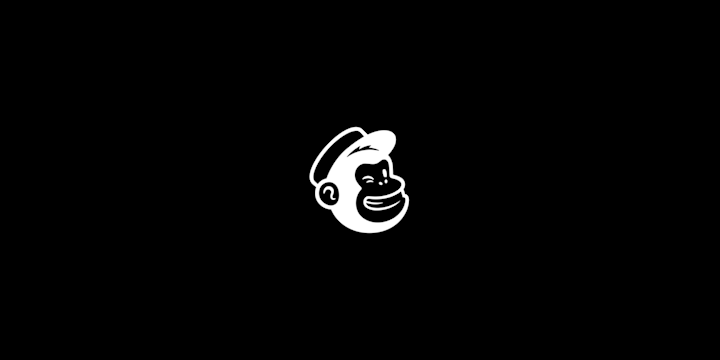
What is Mailchimp and how to use it
MailChimp is regarded as the most popular email marketing software provider available in the market. Click to learn what is Mailchimp and how to use it.

How to use Calendly (Easiest Guide)
New to Calendly? Click to read how to use Calendly quickly and easily. IFTTT connects Calendly with 750+ digital tools. Join IFTTT today!

Google Forms versus Jotform?
In this article, we will explore each of these aspects to help you understand the differences between Google Forms and Jotform, and determine which tool is best suited for your needs.

What is a CRM in real estate?
CRM's are extremely important for real estate agents. Click to learn what a CRM is in Real Estate.

How to automate scheduling tasks to improve productivity
Explore the differences between scheduling tasks and automating scheduled tasks. IFTTT is here to help you discover what tasks should be scheduled instead of automated, as well as step-by-step instructions for automating scheduling tasks...

Calendly vs Acuity: Which is best for a small team?
Looking for a scheduling software for your small team? IFTTT is here to compare Calendly vs Acuity.

What are Webhooks and How Should I Use Them?
Webhooks serve as the basis to many internet processes we know and love. Click to learn all about how to automate and integrate webhooks to improve your daily routines and business needs.

When should you automate a task? Read this.
If you are an aspiring productive person or small business owner, you are always trying to become more efficient. Understanding when is the best way to automate a task is crucial. Click to learn what to look for when trying to automate y...