Play my favourite radio station
Start today
Other popular Musaic workflows and automations

- Read me the weather report in the morning (°C)

- Automatically add songs you like on Musaic to a Spotify playlist

- Press and hold your Pebblebee Stone to start Musaic and dim your Hue lights
- Play Adhan on Musaic at prayer time
- Play "Hard Rain's A-Gonna Fall" by Jimmy Cliff at 7am in the morning if today is going to rain
- Wake Up 2
- Tell Alexa to mute your Musaic

- If the phone rings mute the music

Useful Musaic and Alexa Voice Monkey integrations
Triggers (If this)
 Home control scene selectedThis Trigger fires whenever a home control scene is selected on a Musaic player. Trigger fields for the room (i.e. Musaic player) and scene identify which scene number it was and where it was selected.
Home control scene selectedThis Trigger fires whenever a home control scene is selected on a Musaic player. Trigger fields for the room (i.e. Musaic player) and scene identify which scene number it was and where it was selected. New liked songThis Trigger fires if you press the 'Like' (Heart) button on a Musaic player whilst listening to a music source that the Musaic player can get song information from.
New liked songThis Trigger fires if you press the 'Like' (Heart) button on a Musaic player whilst listening to a music source that the Musaic player can get song information from. Radio preset selectedThis Trigger fires whenever an internet radio preset is recalled on a Musaic player.
Radio preset selectedThis Trigger fires whenever an internet radio preset is recalled on a Musaic player. Timer activatedThis Trigger fires when a timer fires on a Musaic player (such as a wakeup/alarm timer).
Timer activatedThis Trigger fires when a timer fires on a Musaic player (such as a wakeup/alarm timer). Sleep timer finishedThis Trigger fires when a sleep timer finishes on a Musaic player.
Sleep timer finishedThis Trigger fires when a sleep timer finishes on a Musaic player.
Queries (With)
 History of radio preset selectionsThis query returns a list of whenever an internet radio preset was recalled on a Musaic player.
History of radio preset selectionsThis query returns a list of whenever an internet radio preset was recalled on a Musaic player. My monkeysThis query returns a list of your current Monkeys.
My monkeysThis query returns a list of your current Monkeys. History of liked songsThis query returns a list of if you press the 'Like' (Heart) button on a Musaic player whilst listening to a music source that the Musaic player can get song information from.
History of liked songsThis query returns a list of if you press the 'Like' (Heart) button on a Musaic player whilst listening to a music source that the Musaic player can get song information from.
Actions (Then that)
 Play radio presetThis Action will recall and start playback of an internet radio preset stored in a Musaic player. If the player is in Networked Standby it will wake up. The volume will be the last volume used unless specified.
Play radio presetThis Action will recall and start playback of an internet radio preset stored in a Musaic player. If the player is in Networked Standby it will wake up. The volume will be the last volume used unless specified. Trigger Monkey (Routine)This action will trigger the Monkey you specify including any parameters you set. Use it to trigger Alexa routines!
Trigger Monkey (Routine)This action will trigger the Monkey you specify including any parameters you set. Use it to trigger Alexa routines! Play audio from URLThis Action will replace the Musaic players queue with the audio from the given URL and start playback. The URL can be for a local music server or internet radio stream.
Play audio from URLThis Action will replace the Musaic players queue with the audio from the given URL and start playback. The URL can be for a local music server or internet radio stream. Display videoThis action will send a video to your screen enabled Alexa/Echo device. Ensure you open the Voice Monkey Skill as the final action in your routine. Your videos must be in MP4 format, hosted on a publicly accessible host with an https URL.
Display videoThis action will send a video to your screen enabled Alexa/Echo device. Ensure you open the Voice Monkey Skill as the final action in your routine. Your videos must be in MP4 format, hosted on a publicly accessible host with an https URL. Recall home control sceneThis Action will recall a home control scene that you have set up on your Musaic player. Setting a scene to "on" recalls that scene, setting a scene to "off" turns off all devices that are included in that scene.
Recall home control sceneThis Action will recall a home control scene that you have set up on your Musaic player. Setting a scene to "on" recalls that scene, setting a scene to "off" turns off all devices that are included in that scene. Display imageThis action will send an image to your screen enabled Alexa/Echo device. Ensure you open the Voice Monkey Skill as the final action in your routine. Images must be hosted on a publicly accessible host with an https URL.
Display imageThis action will send an image to your screen enabled Alexa/Echo device. Ensure you open the Voice Monkey Skill as the final action in your routine. Images must be hosted on a publicly accessible host with an https URL. Sound an alarmThis Action will play an alarm sound to the room (i.e. Musaic player) you select.
Sound an alarmThis Action will play an alarm sound to the room (i.e. Musaic player) you select. Make announcementThis action will make an announcement on your Alexa/Echo device using the text you supply. Ensure you open the Voice Monkey Skill as the final action in your routine. Text can be dynamic e.g. an ingredient from another IFTTT event or applet.
Make announcementThis action will make an announcement on your Alexa/Echo device using the text you supply. Ensure you open the Voice Monkey Skill as the final action in your routine. Text can be dynamic e.g. an ingredient from another IFTTT event or applet. Speak to meThis Action will convert your message to speech and play it to a room (i.e. Musaic player) in the voice/language you choose.
Speak to meThis Action will convert your message to speech and play it to a room (i.e. Musaic player) in the voice/language you choose. Set volumeThis Action will set a specific volume (0-100) for the room (i.e. Musaic player) that you select.
Set volumeThis Action will set a specific volume (0-100) for the room (i.e. Musaic player) that you select. MuteThis Action will mute the selected room (i.e. Musaic player).
MuteThis Action will mute the selected room (i.e. Musaic player). Un-muteThis Action will un-mute the selected room (i.e. Musaic player).
Un-muteThis Action will un-mute the selected room (i.e. Musaic player). Turn off roomThis Action will turn off the selected room (i.e. put the selected Musaic player into Networked Standby).
Turn off roomThis Action will turn off the selected room (i.e. put the selected Musaic player into Networked Standby).
IFTTT helps all your apps and devices work better together