Add the posts you save on Reddit to your Pocket queue
Start today
Other popular Pocket workflows and automations

- Tagged article in pocket, send to kindle
- Pocket items tagged as pdf to new PDF file in Dropbox

- When the President signs a new bill into law add it to your Pocket queue
- Sync Pocket with Google Drive

- Automatically save links to your new Pocket favorites in Evernote

- Send your Pocket favorites to OneNote

- Save popular posts from r/TodayILearned in Pocket

- Automatically sync the top posts from /r/worldnews on Reddit to your Pocket queue

Useful Pocket and Pushsafer integrations
Triggers (If this)
 Title & DeviceThis trigger fires when the push-notifications title contains a phrase you specify and device id matches.
Title & DeviceThis trigger fires when the push-notifications title contains a phrase you specify and device id matches. Any new itemThis Trigger fires every time any new item is added to Pocket.
Any new itemThis Trigger fires every time any new item is added to Pocket. Message & DeviceThis trigger fires when the push-notifications message contains a phrase you specify and device id matches.
Message & DeviceThis trigger fires when the push-notifications message contains a phrase you specify and device id matches. New item taggedThis Trigger fires every time you tag an item with a specific tag in Pocket.
New item taggedThis Trigger fires every time you tag an item with a specific tag in Pocket. Title, Message & DeviceThis trigger fires when the push-notifications title and message contains a phrase you specify and device id matches.
Title, Message & DeviceThis trigger fires when the push-notifications title and message contains a phrase you specify and device id matches. New favorite itemThis Trigger fires every time you favorite an item in Pocket.
New favorite itemThis Trigger fires every time you favorite an item in Pocket. Icon & DeviceThis trigger fires when the push-notifications icon id and device id matches.
Icon & DeviceThis trigger fires when the push-notifications icon id and device id matches. New item archivedThis Trigger fires every time an item is archived in Pocket.
New item archivedThis Trigger fires every time an item is archived in Pocket. Icon Color & DeviceThis trigger fires when the push-notifications icon color and device id matches.
Icon Color & DeviceThis trigger fires when the push-notifications icon color and device id matches. Icon, Icon Color & DeviceThis trigger fires when the push-notifications icon, icon color and device id matches.
Icon, Icon Color & DeviceThis trigger fires when the push-notifications icon, icon color and device id matches. Sound & DeviceThis trigger fires when the push-notifications sound id and device id matches.
Sound & DeviceThis trigger fires when the push-notifications sound id and device id matches. Priority & DeviceThis trigger fires when the push-notifications priority and device id matches.
Priority & DeviceThis trigger fires when the push-notifications priority and device id matches. Title, Priority & DeviceThis trigger fires when the push-notifications title contains a phrase you specify and priority and device id matches.
Title, Priority & DeviceThis trigger fires when the push-notifications title contains a phrase you specify and priority and device id matches. Message, Priority & DeviceThis trigger fires when the push-notifications message contains a phrase you specify and priority and device id matches.
Message, Priority & DeviceThis trigger fires when the push-notifications message contains a phrase you specify and priority and device id matches.
Queries (With)
 History of message & deviceThis query returns a list of when the push-notifications message contains a phrase you specify and device id matches.
History of message & deviceThis query returns a list of when the push-notifications message contains a phrase you specify and device id matches. History of Title, Priority & DeviceThis query returns a list of when the push-notifications title contains a phrase you specify and priority and device id matches.
History of Title, Priority & DeviceThis query returns a list of when the push-notifications title contains a phrase you specify and priority and device id matches. History of recent Icon & Device eventsThis query returns a list recent events of when the push-notifications icon id and device id matched.
History of recent Icon & Device eventsThis query returns a list recent events of when the push-notifications icon id and device id matched. History of Sound & Device matchesThis query returns a list of instances when the push-notifications sound id and device id matches.
History of Sound & Device matchesThis query returns a list of instances when the push-notifications sound id and device id matches.
IFTTT helps all your apps and devices work better together