Automatically log what you read in Pocket to Google Calendar
Start today
Other popular Pocket workflows and automations

- Automatically add a new card to Trello when you add a new item to Pocket

- Get the NYT Daily Briefing sent to Pocket every morning to read later
- Add Tagged Pocket items to OneNote

- Save new Pocket items to Raindrop.io

- Save archived items in Pocket to Evernote
- Add the posts you save on Reddit to your Pocket queue

- Keep a history of everything you add to Pocket in a single Evernote Note

- If saving an item in pocket, add it to Todoist as a task to read later

Useful Pocket and Verizon Cloud integrations
Triggers (If this)
 New file added in folderThis Trigger fires every time any file is saved in the folder you specify.
New file added in folderThis Trigger fires every time any file is saved in the folder you specify. Any new itemThis Trigger fires every time any new item is added to Pocket.
Any new itemThis Trigger fires every time any new item is added to Pocket. New photo in folderThis Trigger fires every time a photo is saved in the folder you specify.
New photo in folderThis Trigger fires every time a photo is saved in the folder you specify. New item taggedThis Trigger fires every time you tag an item with a specific tag in Pocket.
New item taggedThis Trigger fires every time you tag an item with a specific tag in Pocket. New file in albumThis Trigger fires every time any file is saved in a specific album.
New file in albumThis Trigger fires every time any file is saved in a specific album. New favorite itemThis Trigger fires every time you favorite an item in Pocket.
New favorite itemThis Trigger fires every time you favorite an item in Pocket. New photo in albumThis Trigger fires every time a photo is saved in a specific album.
New photo in albumThis Trigger fires every time a photo is saved in a specific album. New item archivedThis Trigger fires every time an item is archived in Pocket.
New item archivedThis Trigger fires every time an item is archived in Pocket. New contactThis Trigger fires every time a new contact is created.
New contactThis Trigger fires every time a new contact is created.
Queries (With)
 History of file added in folderThis query returns a list of recent files saved in the folder you specify.
History of file added in folderThis query returns a list of recent files saved in the folder you specify. History of photos in folderThis query returns a list of every time a photo is saved in the folder you specify.
History of photos in folderThis query returns a list of every time a photo is saved in the folder you specify. History of files in albumThis query returns a list of every time any file is saved in a specific album.
History of files in albumThis query returns a list of every time any file is saved in a specific album. History of contactsThis query returns a list of every time a new contact is created.
History of contactsThis query returns a list of every time a new contact is created. History of photos in albumThis query returns a list of every time a photo is saved in a specific album.
History of photos in albumThis query returns a list of every time a photo is saved in a specific album.
Actions (Then that)
 Add file to my Verizon Cloud and add to AlbumThis action will upload a file to your Verizon Cloud account and add it to an album. (If the album does not exist it will be created)
Add file to my Verizon Cloud and add to AlbumThis action will upload a file to your Verizon Cloud account and add it to an album. (If the album does not exist it will be created) Save for laterThis Action will add a new item to your Pocket queue. NOTE: If using an RSS feed Trigger, please limit the number of Pocket saves to no more than a few hundred per week
Save for laterThis Action will add a new item to your Pocket queue. NOTE: If using an RSS feed Trigger, please limit the number of Pocket saves to no more than a few hundred per week Add file to my Verizon CloudThis will add the new file to the designated folder or album in your Verizon Cloud.
Add file to my Verizon CloudThis will add the new file to the designated folder or album in your Verizon Cloud.
IFTTT helps all your apps and devices work better together