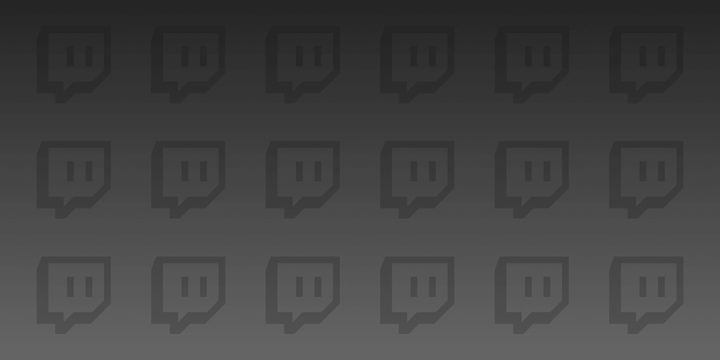If saving an item in pocket, add it to Todoist as a task to read later
Start today
Other popular Pocket workflows and automations

- Tagged article in pocket, send to kindle
- Save popular NYTimes articles to Pocket
- YT Like to Pocket

- Keep a history of everything you add to Pocket in a single Evernote Note

- Blogger to Pocket
- Save the Facebook links you post to your Pocket queue for viewing later

- Instapaper to Pocket migration
- YT to Pocket

Useful Pocket and Yeelight integrations
Triggers (If this)
 Any new itemThis Trigger fires every time any new item is added to Pocket.
Any new itemThis Trigger fires every time any new item is added to Pocket. New item taggedThis Trigger fires every time you tag an item with a specific tag in Pocket.
New item taggedThis Trigger fires every time you tag an item with a specific tag in Pocket. New favorite itemThis Trigger fires every time you favorite an item in Pocket.
New favorite itemThis Trigger fires every time you favorite an item in Pocket. New item archivedThis Trigger fires every time an item is archived in Pocket.
New item archivedThis Trigger fires every time an item is archived in Pocket.
Queries (With)
 Current power stateThis query returns the on/off state of the device you choose
Current power stateThis query returns the on/off state of the device you choose Current color temperature valueThis query returns the color temperature value of the device you choose
Current color temperature valueThis query returns the color temperature value of the device you choose Current color valueThis query returns the color value of the device you choose
Current color valueThis query returns the color value of the device you choose Current brightness valueThis query returns the brightness of the device you choose
Current brightness valueThis query returns the brightness of the device you choose
Actions (Then that)
 Toggle lights on/offThis Action will turn on, turn off or toggle your lights.
Toggle lights on/offThis Action will turn on, turn off or toggle your lights. Save for laterThis Action will add a new item to your Pocket queue. NOTE: If using an RSS feed Trigger, please limit the number of Pocket saves to no more than a few hundred per week
Save for laterThis Action will add a new item to your Pocket queue. NOTE: If using an RSS feed Trigger, please limit the number of Pocket saves to no more than a few hundred per week Set brightnessThis Action will set your lights to a specified brightness.
Set brightnessThis Action will set your lights to a specified brightness. Change colorThis Action will change your lights to a specified color.
Change colorThis Action will change your lights to a specified color. Change color temperatureThis Action will change your lights to specified color temperature.
Change color temperatureThis Action will change your lights to specified color temperature. Set sceneThis Action will set your lights to a pre-defined scene.
Set sceneThis Action will set your lights to a pre-defined scene. Change brightnessThis action will change your light's brightness to the specified level.
Change brightnessThis action will change your light's brightness to the specified level.
Pocket and Yeelight resources
IFTTT helps all your apps and devices work better together