Other popular Pushcut workflows and automations
-
Update a Widget When a New Disqus Comment Is Flagged

-
Get Instant Notifications for New Disqus Comments

-
Trigger an iOS shortcut using Google Assistant

-
Send a Custom JSON Notification When a Security Sector is Disarmed

-
Send a Pushcut notification when you press the Button widget
-
Run a Pushcut shortcut when a Webhook event is received
-
Push a button to run a shortcut

-
Announce When Your simplehuman Mirror is Fully Charged
-
Run a Pushcut shortcut when Flic is clicked

Create your own Pushcut and Swann Security workflow
Create custom workflows effortlessly by selecting triggers, queries, and actions. With IFTTT, it's simple: “If this” trigger happens, “then that” action follows. Streamline tasks and save time with automated workflows that work for you.
18 triggers, queries, and actions
Action Executed
Doorbell button pressed
Face recognized
Low battery
Motion detected
Person detected
Pet detected
Sound detected
Vehicle detected
Automation Server: Execute a HomeKit scene
Automation Server: Execute a shortcut
Send a customized notification with JSON
Send a notification
Update a widget
Update a widget (to open a URL when tapped)
Update a widget (to run a HomeKit Scene when tapped)
Update a widget (to run a Shortcut when tapped)
Update a widget (to run an Integration when tapped)
Action Executed
Automation Server: Execute a HomeKit scene
Automation Server: Execute a shortcut
Doorbell button pressed
Face recognized
Low battery
Motion detected
Person detected
Pet detected
Send a customized notification with JSON
Send a notification
Sound detected
Build an automation in seconds!
You can add delays, queries, and more actions in the next step!
How to connect to a Pushcut automation
Find an automation using Pushcut
Find an automation to connect to, or create your own!Connect IFTTT to your Pushcut account
Securely connect the Applet services to your respective accounts.Finalize and customize your Applet
Review trigger and action settings, and click connect. Simple as that!Upgrade your automations with
-

Connect to more Applets
Connect up to 20 automations with Pro, and unlimited automations with Pro+ -

Add multiple actions with exclusive services
Add real-time data and multiple actions for smarter automations -

Get access to faster speeds
Get faster updates and more actions with higher rate limits and quicker checks
More on Pushcut and Swann Security
About Pushcut
The powerful iOS utility for Shortcuts and Home automation.
Send smart notifications with powerful actions or execute shortcuts directly on the Pushcut Automation Server.
The powerful iOS utility for Shortcuts and Home automation. Send smart notifications with powerful actions or execute shortcuts directly on the Pushcut Automation Server.
About Swann Security
This service exposes Swann device triggers on the IFTTT platform. Using these triggers you can assign IFTTT actions whenever a Swann device detects motion, people, faces and even when your doorbell rings.
This integration is a handy way to secure your home whenever activity is detected in and around it, and to deter intruders.
This service exposes Swann device triggers on the IFTTT platform. Using these triggers you can assign IFTTT actions whenever a Swann device detects motion, people, faces and even when your doorbell rings.
This integration is a handy way to secure your home whenever activity is detected in and around it, and to deter intruders.