Other popular SMS workflows and automations
-
Text Alert when Fingbox detects unknown device
-
Text Alert when Fingbox detects someone arrived
-
Open garage door with Siri via SMS
-
Send SMS when an alert is generated

-
Text me when Notion detects a water leak

-
Get a text when the Department of State issues a new travel alert
-
Alert me it's freezing by text

-
Text me when Notion detects a door event

-
Text to Arm Your Blink System


Create your own SMS and Wattio SmartHome workflow
Create custom workflows effortlessly by selecting triggers, queries, and actions. With IFTTT, it's simple: “If this” trigger happens, “then that” action follows. Streamline tasks and save time with automated workflows that work for you.
15 triggers, queries, and actions
AIR - Set mode
AIR - Switch off
AIR - Switch on
GATE - Switch all security off
GATE - Switch all security on
GATE - Switch security off
GATE - Switch security on
POD - Switch off
POD - Switch on
POD - Toggle on/off
THERMIC - Set mode
AIR - Set mode
AIR - Switch off
AIR - Switch on
GATE - Switch all security off
GATE - Switch all security on
GATE - Switch security off
GATE - Switch security on
POD - Switch off
POD - Switch on
POD - Toggle on/off
Build an automation in seconds!
You can add delays, queries, and more actions in the next step!
How to connect to a SMS automation
Find an automation using SMS
Find an automation to connect to, or create your own!Connect IFTTT to your SMS account
Securely connect the Applet services to your respective accounts.Finalize and customize your Applet
Review trigger and action settings, and click connect. Simple as that!Upgrade your automations with
-

Connect to more Applets
Connect up to 20 automations with Pro, and unlimited automations with Pro+ -

Add multiple actions with exclusive services
Add real-time data and multiple actions for smarter automations -

Get access to faster speeds
Get faster updates and more actions with higher rate limits and quicker checks
More on SMS and Wattio SmartHome
About SMS
Get important notifications on your phone via SMS. This service has a cap of 100 SMS messages per month for users in the US and Canada and 10 per month for those outside of North America. To avoid having Applets paused until the next month if you hit the limit, try the Notifications service. Some carriers outside of the US are not supported yet (learn more here). Please note: Messages sent must adhere to IFTTT's message guidelines.
Get important notifications on your phone via SMS. This service has a cap of 100 SMS messages per month for users in the US and Canada and 10 per month for those outside of North America. To avoid having Applets paused until the next month if you hit the limit, try the Notifications service. Some carriers outside of the US are not supported yet (learn more here). Please note: Messages sent must adhere to IFTTT's message guidelines.
About Wattio SmartHome
Wattio Smarthome allows you to be comfortable, happy and secure in your home in a simple way. Wattio Smarthome provides all you need to create the perfect comfortable and secure environment in your home that fits your personal needs. With Wattio Smarthome you can check and control all your Wattio appliances in an easy way.
Wattio Smarthome allows you to be comfortable, happy and secure in your home in a simple way. Wattio Smarthome provides all you need to create the perfect comfortable and secure environment in your home that fits your personal needs. With Wattio Smarthome you can check and control all your Wattio appliances in an easy way.