Set My Thermostat Mode and Temperature Setpoint When Weather Underground Condition Has Changed
Connect popular automations
Quickly and easily enable Applets using TrickleStar Connected Products and Weather Underground.-
-
Set My Thermostat Mode and Temperature Setpoint When Weather Underground Detects the Sun has Risen
-
Set My Thermostat Mode and Temperature Setpoint when Weather Underground Detects the Sun has Set

Create your own TrickleStar Connected Products and Weather Underground workflow
Create custom workflows effortlessly by selecting triggers, queries, and actions. With IFTTT, it's simple: “If this” trigger happens, “then that” action follows. Streamline tasks and save time with automated workflows that work for you.
42 triggers, queries, and actions
Current condition changes to
Polling trigger
Polling Applets run after IFTTT reaches out to the trigger service and finds a new trigger event. These trigger checks occur every 5 minutes for Pro and Pro+ users, and every hour for Free users.
This Trigger monitors changes in the current weather condition. When one of those conditions is met the Trigger fires. Currently only these simple conditions are supported: Rain, Snow, Cloudy, Clear.
Current humidity level rises above
Polling trigger
Polling Applets run after IFTTT reaches out to the trigger service and finds a new trigger event. These trigger checks occur every 5 minutes for Pro and Pro+ users, and every hour for Free users.
This Trigger monitors your local humidity and fires every time the humidity rises above the value you specify.
Current pollen count rises above
Polling trigger
Polling Applets run after IFTTT reaches out to the trigger service and finds a new trigger event. These trigger checks occur every 5 minutes for Pro and Pro+ users, and every hour for Free users.
This Trigger monitors your local pollen levels and fires every time the pollen count rises above the value you specify (1-12). NOTE: Available only in the USA.
Current temperature drops below
Polling trigger
Polling Applets run after IFTTT reaches out to the trigger service and finds a new trigger event. These trigger checks occur every 5 minutes for Pro and Pro+ users, and every hour for Free users.
This Trigger monitors your local temperature and fires whenever the temperature drops below the value you provide.
Current temperature rises above
Polling trigger
Polling Applets run after IFTTT reaches out to the trigger service and finds a new trigger event. These trigger checks occur every 5 minutes for Pro and Pro+ users, and every hour for Free users.
This Trigger monitors your local temperature and fires whenever the temperature rises above the value you provide.
Current UV index rises above
Polling trigger
Polling Applets run after IFTTT reaches out to the trigger service and finds a new trigger event. These trigger checks occur every 5 minutes for Pro and Pro+ users, and every hour for Free users.
This Trigger monitors your local UV levels and fires every time the UV index rises above the value you specify (0-16).
Sunrise
Polling trigger
Polling Applets run after IFTTT reaches out to the trigger service and finds a new trigger event. These trigger checks occur every 5 minutes for Pro and Pro+ users, and every hour for Free users.
This Trigger fires within 15 minutes of the sunrise in your location.
Sunset
Polling trigger
Polling Applets run after IFTTT reaches out to the trigger service and finds a new trigger event. These trigger checks occur every 5 minutes for Pro and Pro+ users, and every hour for Free users.
This Trigger fires within 15 minutes of the sunset in your location.
Thermostat mode or setpoint changes
Polling trigger
Polling Applets run after IFTTT reaches out to the trigger service and finds a new trigger event. These trigger checks occur every 5 minutes for Pro and Pro+ users, and every hour for Free users.
This trigger fires when TrickleStar Thermostat system mode or setpoint changes.
Thermostat occupancy changes
Polling trigger
Polling Applets run after IFTTT reaches out to the trigger service and finds a new trigger event. These trigger checks occur every 5 minutes for Pro and Pro+ users, and every hour for Free users.
This trigger fires when TrickleStar Thermostat occupancy changes.
Thermostat room temperature is greater than
Polling trigger
Polling Applets run after IFTTT reaches out to the trigger service and finds a new trigger event. These trigger checks occur every 5 minutes for Pro and Pro+ users, and every hour for Free users.
This trigger fires every time your TrickleStar thermostat senses that the room temperature rises above the value you specified.
Thermostat room temperature is less than
Polling trigger
Polling Applets run after IFTTT reaches out to the trigger service and finds a new trigger event. These trigger checks occur every 5 minutes for Pro and Pro+ users, and every hour for Free users.
This trigger fires every time your TrickleStar thermostat senses that the room temperature drops below the value you specified.
Query
A query lets your Applet retrieve extra data that isn't included in the trigger, so that your automation can include more complete or useful information.
Get the current weather
Query
A query lets your Applet retrieve extra data that isn't included in the trigger, so that your automation can include more complete or useful information.
This query monitors your local humidity and returns a list of times when the humidity rose above the value you specified. Note: this query will only return future events after this Applet is created.
Query
A query lets your Applet retrieve extra data that isn't included in the trigger, so that your automation can include more complete or useful information.
This query monitors your local pollen levels and returns a list of times when the pollen count rose above the value you specified (1-12). NOTE: Available only in the USA. Note: this query will only return future events after this Applet is created.
Query
A query lets your Applet retrieve extra data that isn't included in the trigger, so that your automation can include more complete or useful information.
This query returns a list of times when the forecasted weather changed to meet a specific condition (Rain, Snow, Cloudy, or Clear).
Query
A query lets your Applet retrieve extra data that isn't included in the trigger, so that your automation can include more complete or useful information.
This query returns a list of times when the observed weather changed to meet a specific condition (Rain, Snow, Cloudy, or Clear).
Query
A query lets your Applet retrieve extra data that isn't included in the trigger, so that your automation can include more complete or useful information.
This query returns a history of sunrises in your location. Note: this query will only return future events after this Applet is created.
Query
A query lets your Applet retrieve extra data that isn't included in the trigger, so that your automation can include more complete or useful information.
This query returns a history of sunsets at your location.
Query
A query lets your Applet retrieve extra data that isn't included in the trigger, so that your automation can include more complete or useful information.
This query monitors your local temperature and returns a list of times when the temperature rose above the value you provided. Note: this query will only return future events after this Applet is created.
Query
A query lets your Applet retrieve extra data that isn't included in the trigger, so that your automation can include more complete or useful information.
This query monitors your local temperature and returns a list of times when the temperature dropped below the value you provide. Note: this query will only return future events after this Applet is created.
Query
A query lets your Applet retrieve extra data that isn't included in the trigger, so that your automation can include more complete or useful information.
This query returns a list of alerts when tomorrows forecasted low temperature dropped below a value you provided. Note: this query will only return future events after this Applet is created.
Query
A query lets your Applet retrieve extra data that isn't included in the trigger, so that your automation can include more complete or useful information.
This query returns a list of times when tomorrows forecasted high temperature rose above a value you provided. Note: this query will only return future events after this Applet is created.
Query
A query lets your Applet retrieve extra data that isn't included in the trigger, so that your automation can include more complete or useful information.
This query monitors your local UV levels and returns a list of times when the UV index rose above the value you specified (0-16). Note: this query will only return future events after this Applet is created.
Resume thermostat schedule
Action
An action is the task your Applet carries out after the trigger occurs. It defines what happens as the result of your automation and completes the workflow.
This action will resume schedule on your TrickleStar thermostat.
Schedule vacation event
Action
An action is the task your Applet carries out after the trigger occurs. It defines what happens as the result of your automation and completes the workflow.
This action will schedule a vacation event on all devices of the selected site. It can be used with triggers like Google Calendar "Any event starts".
Set thermostat fan on
Action
An action is the task your Applet carries out after the trigger occurs. It defines what happens as the result of your automation and completes the workflow.
This action sets the HVAC fan on on your TrickleStar Thermostat.
Set thermostat fan to auto
Action
An action is the task your Applet carries out after the trigger occurs. It defines what happens as the result of your automation and completes the workflow.
This action sets the HVAC fan to Auto on your TrickleStar Thermostat. The Auto fan state means the fan will turn on when the HVAC system is on, and the fan will turn off when the HVAC system is off.
Set thermostat fan to run once
Action
An action is the task your Applet carries out after the trigger occurs. It defines what happens as the result of your automation and completes the workflow.
This action turns on the HVAC fan for one run cycle, with a configurable fan run duration.
Set thermostat temporary hold
Action
An action is the task your Applet carries out after the trigger occurs. It defines what happens as the result of your automation and completes the workflow.
This action will set temporary hold on your TrickleStar thermostat using the specified system mode and setpoint. The temporary hold will last until the next schedule event.
Turn device off
Action
An action is the task your Applet carries out after the trigger occurs. It defines what happens as the result of your automation and completes the workflow.
This action turns off your TrickleStar Connected Product.
Turn device on
Action
An action is the task your Applet carries out after the trigger occurs. It defines what happens as the result of your automation and completes the workflow.
This action turns on your TrickleStar Connected Product.
Current condition changes to
Polling trigger
Polling Applets run after IFTTT reaches out to the trigger service and finds a new trigger event. These trigger checks occur every 5 minutes for Pro and Pro+ users, and every hour for Free users.
This Trigger monitors changes in the current weather condition. When one of those conditions is met the Trigger fires. Currently only these simple conditions are supported: Rain, Snow, Cloudy, Clear.
Current humidity level rises above
Polling trigger
Polling Applets run after IFTTT reaches out to the trigger service and finds a new trigger event. These trigger checks occur every 5 minutes for Pro and Pro+ users, and every hour for Free users.
This Trigger monitors your local humidity and fires every time the humidity rises above the value you specify.
Current pollen count rises above
Polling trigger
Polling Applets run after IFTTT reaches out to the trigger service and finds a new trigger event. These trigger checks occur every 5 minutes for Pro and Pro+ users, and every hour for Free users.
This Trigger monitors your local pollen levels and fires every time the pollen count rises above the value you specify (1-12). NOTE: Available only in the USA.
Current temperature drops below
Polling trigger
Polling Applets run after IFTTT reaches out to the trigger service and finds a new trigger event. These trigger checks occur every 5 minutes for Pro and Pro+ users, and every hour for Free users.
This Trigger monitors your local temperature and fires whenever the temperature drops below the value you provide.
Current temperature rises above
Polling trigger
Polling Applets run after IFTTT reaches out to the trigger service and finds a new trigger event. These trigger checks occur every 5 minutes for Pro and Pro+ users, and every hour for Free users.
This Trigger monitors your local temperature and fires whenever the temperature rises above the value you provide.
Current UV index rises above
Polling trigger
Polling Applets run after IFTTT reaches out to the trigger service and finds a new trigger event. These trigger checks occur every 5 minutes for Pro and Pro+ users, and every hour for Free users.
This Trigger monitors your local UV levels and fires every time the UV index rises above the value you specify (0-16).
Query
A query lets your Applet retrieve extra data that isn't included in the trigger, so that your automation can include more complete or useful information.
Get the current weather
Query
A query lets your Applet retrieve extra data that isn't included in the trigger, so that your automation can include more complete or useful information.
This query monitors your local humidity and returns a list of times when the humidity rose above the value you specified. Note: this query will only return future events after this Applet is created.
Query
A query lets your Applet retrieve extra data that isn't included in the trigger, so that your automation can include more complete or useful information.
This query monitors your local pollen levels and returns a list of times when the pollen count rose above the value you specified (1-12). NOTE: Available only in the USA. Note: this query will only return future events after this Applet is created.
Query
A query lets your Applet retrieve extra data that isn't included in the trigger, so that your automation can include more complete or useful information.
This query returns a list of times when the forecasted weather changed to meet a specific condition (Rain, Snow, Cloudy, or Clear).
Query
A query lets your Applet retrieve extra data that isn't included in the trigger, so that your automation can include more complete or useful information.
This query returns a list of times when the observed weather changed to meet a specific condition (Rain, Snow, Cloudy, or Clear).
Query
A query lets your Applet retrieve extra data that isn't included in the trigger, so that your automation can include more complete or useful information.
This query returns a history of sunrises in your location. Note: this query will only return future events after this Applet is created.
Build an automation in seconds!
If
Current condition changes to
Then
Resume thermostat schedule
You can add delays, queries, and more actions in the next step!
GET STARTED
How to connect to a TrickleStar Connected Products automation
Find an automation using TrickleStar Connected Products
Find an automation to connect to, or create your own!Connect IFTTT to your TrickleStar Connected Products account
Securely connect the Applet services to your respective accounts.Finalize and customize your Applet
Review trigger and action settings, and click connect. Simple as that!Upgrade your automations with
-

Connect to more Applets
Connect up to 20 automations with Pro, and unlimited automations with Pro+ -

Add multiple actions with exclusive services
Add real-time data and multiple actions for smarter automations -

Get access to faster speeds
Get faster updates and more actions with higher rate limits and quicker checks
More on TrickleStar Connected Products and Weather Underground
About TrickleStar Connected Products
TrickleStar Connected Products improve comfort, optimize how and when you use energy and reduce your energy bills.
TrickleStar Connected Products improve comfort, optimize how and when you use energy and reduce your energy bills.
About Weather Underground
Connect the services and devices you love to hyperlocal weather data, powered by the world's largest Personal Weather Station Network.
Connect the services and devices you love to hyperlocal weather data, powered by the world's largest Personal Weather Station Network.