How this automation works
When a threshold is crossed in Air-Q, turn on a device via Ti-Do
Trigger ingredients
Action fields
Services used in this Applet
You might also like...
-
Receive an email when an input turns on
-
If Threshold is crossed, turn on fan
-
If Threshold is crossed, close blinds
Create your own air-Q and Ti-Do by T-LAB workflow
Create custom workflows effortlessly by selecting triggers, queries, and actions. With IFTTT, it's simple: “If this” trigger happens, “then that” action follows. Streamline tasks and save time with automated workflows that work for you.
5 triggers, queries, and actions
Input trigger
Sensor measurement above/below the defined threshold
Actuate an output
Actuate an output
Input trigger
Sensor measurement above/below the defined threshold
Build an automation in seconds!
You can add delays, queries, and more actions in the next step!
More on air-Q and Ti-Do by T-LAB
About air-Q
Use your air-Q device to watch your air and connect to other devices in your home.
Please check this guide for details
Use your air-Q device to watch your air and connect to other devices in your home. Please check this guide for details
About Ti-Do by T-LAB
Interface for Ti-DO by T-LAB smart home devices.
Supports new TiDOMO boards and more coming soon.
Allows to create input-based trigger, and commands outputs when other IFTTT's events are triggered.
Interface for Ti-DO by T-LAB smart home devices. Supports new TiDOMO boards and more coming soon. Allows to create input-based trigger, and commands outputs when other IFTTT's events are triggered.
