Other popular Birds & Bloom workflows and automations
-
Share new "backyard projects" posts from Birds & Bloom to Discord
-
Add new "Gardening" post from Birds & Bloom to my Blogger
-
Receive an SMS of all new "Gardening" posts from Birds & Bloom
-
Add new "Birding" post from Birds & Bloom to my Blogger
-
Receive weekly email digest of all new "Gardening" posts from Birds & Bloom
-
Receive an SMS of all new "Birding" posts from Birds & Bloom
-
Share new "backyard projects" posts from Birds & Bloom to Twitter
-
Receive weekly email digest of all new "Birding" posts from Birds & Bloom
-
Share new"Birding" posts from Birds & Bloom to Discord

Create your own Birds & Bloom and Philips Hue workflow
Create custom workflows effortlessly by selecting triggers, queries, and actions. With IFTTT, it's simple: “If this” trigger happens, “then that” action follows. Streamline tasks and save time with automated workflows that work for you.
14 triggers, queries, and actions
New post from Birds & Bloom in "Backyard Projects"
New post from Birds & Bloom in "Birding"
New post from Birds & Bloom in "Gardening"
Blink lights
Change color
Change color from image
Change to random color
Dim lights
Set a scene in a room
Toggle lights on/off
Turn off lights
Turn on color loop
Turn on lights
Blink lights
Change color
Change color from image
Change to random color
Dim lights
New post from Birds & Bloom in "Backyard Projects"
New post from Birds & Bloom in "Birding"
New post from Birds & Bloom in "Gardening"
Set a scene in a room
Toggle lights on/off
Turn off lights
Build an automation in seconds!
You can add delays, queries, and more actions in the next step!
How to connect to a Birds & Bloom automation
Find an automation using Birds & Bloom
Find an automation to connect to, or create your own!Connect IFTTT to your Birds & Bloom account
Securely connect the Applet services to your respective accounts.Finalize and customize your Applet
Review trigger and action settings, and click connect. Simple as that!Upgrade your automations with
-

Connect to more Applets
Connect up to 20 automations with Pro, and unlimited automations with Pro+ -

Add multiple actions with exclusive services
Add real-time data and multiple actions for smarter automations -

Get access to faster speeds
Get faster updates and more actions with higher rate limits and quicker checks
More on Birds & Bloom and Philips Hue
About Birds & Bloom
BirdsandBlooms.com is a website dedicated to the beauty of birds and blooms around the world. It provides insight into the fascinating world of bird watching, as well as ideas for creating beautiful flower gardens and landscapes. The site also offers guidance on how to attract more birds into your backyard. From tips on feeding, nesting, and bird-friendly plants, to seasonal birding highlights, videos, and advice from experts – Birds & Blooms is the perfect resource for all types of avian enthusiasts.
BirdsandBlooms.com is a website dedicated to the beauty of birds and blooms around the world. It provides insight into the fascinating world of bird watching, as well as ideas for creating beautiful flower gardens and landscapes. The site also offers guidance on how to attract more birds into your backyard. From tips on feeding, nesting, and bird-friendly plants, to seasonal birding highlights, videos, and advice from experts – Birds & Blooms is the perfect resource for all types of avian enthusiasts.
About Philips Hue
Philips Hue connected bulbs and bridge let you to take full control of your lighting. Whatever you want to do with your lighting, Hue can.
Philips Hue connected bulbs and bridge let you to take full control of your lighting. Whatever you want to do with your lighting, Hue can.