Other popular Asana workflows and automations
-
Add new Asana tasks in projects to create Jira issues

-
Build New Toggl Projects for Every New Asana Project
-
Tag a task in Asana for upcoming blog post ideas and let AI create a draft
-
Inventory Photos
-
Notify your Das Keyboard every time there is a new completed task in a project.

-
Notify your Das Keyboard when there is a new task assigned to you.

-
Whenever a new task is created in Asana, automatically create a new deal in Pipedrive

-
Create Asana tasks for new Google Tasks entries
-
Crea Evento en Google Cal


Create your own Asana and Box workflow
Create custom workflows effortlessly by selecting triggers, queries, and actions. With IFTTT, it's simple: “If this” trigger happens, “then that” action follows. Streamline tasks and save time with automated workflows that work for you.
14 triggers, queries, and actions
Build an automation in seconds!
You can add delays, queries, and more actions in the next step!
How to connect to a Asana automation
Find an automation using Asana
Find an automation to connect to, or create your own!Connect IFTTT to your Asana account
Securely connect the Applet services to your respective accounts.Finalize and customize your Applet
Review trigger and action settings, and click connect. Simple as that!Upgrade your automations with
-

Connect to more Applets
Connect up to 20 automations with Pro, and unlimited automations with Pro+ -

Add multiple actions with exclusive services
Add real-time data and multiple actions for smarter automations -

Get access to faster speeds
Get faster updates and more actions with higher rate limits and quicker checks
More on Asana and Box
About Asana
Asana is the easiest way for teams to track their work. From tasks and projects to conversations and dashboards, Asana enables teams to move work from start to finish — and get great results.
Asana is the easiest way for teams to track their work. From tasks and projects to conversations and dashboards, Asana enables teams to move work from start to finish — and get great results.
About Box
Box allows personal and commercial content to be accessed, shared, and stored in any format — from anywhere.
Box allows personal and commercial content to be accessed, shared, and stored in any format — from anywhere.


