Ecobee3, set to smart away when leaving home.
Start today
Other popular ecobee workflows and automations

- Set Ecobee Temperatureby
- Set your ecobee to room temperature with Alexa

- Receive a notification if any motion is detected
- Humidity Control

- (iOS) Switch your ecobee to the 'Away' Comfort Profile when you leave your home

- Turn on wemo switch with temperature from ecobee
- Connect your ecobee to SmartHours
- Open Windows when temperature falls

Useful ecobee and Thinka integrations
Triggers (If this)
 Thermostat indoor temperature is greater thanThis trigger fires every time your ecobee thermostat senses that the indoor temperature is greater than a specific value you supply.
Thermostat indoor temperature is greater thanThis trigger fires every time your ecobee thermostat senses that the indoor temperature is greater than a specific value you supply. Current temperature rises aboveThis Trigger monitors sensor temperature value and fires whenever the temperature rises above the value you provide.
Current temperature rises aboveThis Trigger monitors sensor temperature value and fires whenever the temperature rises above the value you provide. Thermostat indoor temperature is less thanThis trigger fires every time your ecobee thermostat senses that the indoor temperature is less than a specific value you supply.
Thermostat indoor temperature is less thanThis trigger fires every time your ecobee thermostat senses that the indoor temperature is less than a specific value you supply. Current humidity rises aboveThis Trigger monitors sensor humidity value and fires whenever the humidity rises above the value you provide.
Current humidity rises aboveThis Trigger monitors sensor humidity value and fires whenever the humidity rises above the value you provide. Thermostat indoor humidity is greater thanThis trigger fires every time your ecobee thermostat senses that the indoor humidity is greater than a specific value you supply.
Thermostat indoor humidity is greater thanThis trigger fires every time your ecobee thermostat senses that the indoor humidity is greater than a specific value you supply. Contact SensorThis Trigger monitors sensor contact value and fires whenever the contact state changes.
Contact SensorThis Trigger monitors sensor contact value and fires whenever the contact state changes. Thermostat indoor humidity is less thanThis trigger fires every time your ecobee thermostat senses that the indoor humidity is less than a specific value you supply.
Thermostat indoor humidity is less thanThis trigger fires every time your ecobee thermostat senses that the indoor humidity is less than a specific value you supply. Thermostat outdoor temperature is greater thanThis trigger fires every time your ecobee thermostat senses that the outdoor temperature is greater than a specific value you supply.
Thermostat outdoor temperature is greater thanThis trigger fires every time your ecobee thermostat senses that the outdoor temperature is greater than a specific value you supply. Thermostat outdoor temperature is less thanThis trigger fires every time your ecobee thermostat senses that the outdoor temperature is less than a specific value you supply.
Thermostat outdoor temperature is less thanThis trigger fires every time your ecobee thermostat senses that the outdoor temperature is less than a specific value you supply. Thermostat outdoor humidity is greater thanThis trigger fires every time your ecobee thermostat senses that the outdoor humidity is greater than a specific value you supply.
Thermostat outdoor humidity is greater thanThis trigger fires every time your ecobee thermostat senses that the outdoor humidity is greater than a specific value you supply. Thermostat outdoor humidity is less thanThis trigger fires every time your ecobee thermostat senses that the outdoor humidity is less than a specific value you supply.
Thermostat outdoor humidity is less thanThis trigger fires every time your ecobee thermostat senses that the outdoor humidity is less than a specific value you supply. Thermostat enters Smart Home/AwayThis trigger fires every time your ecobee thermostat and Room Sensors change to Smart Home or Smart Away comfort profiles.
Thermostat enters Smart Home/AwayThis trigger fires every time your ecobee thermostat and Room Sensors change to Smart Home or Smart Away comfort profiles. Thermostat schedule overrideThis trigger fires every time your ecobee schedule is overridden with a Hold event (including vacations), a Utility Demand Response event, or a Smart Home/Away event.
Thermostat schedule overrideThis trigger fires every time your ecobee schedule is overridden with a Hold event (including vacations), a Utility Demand Response event, or a Smart Home/Away event. Light switch is turned offThis trigger fires every time your ecobee light switch is turned off.
Light switch is turned offThis trigger fires every time your ecobee light switch is turned off. Light switch is turned onThis trigger fires every time your ecobee light switch is turned on.
Light switch is turned onThis trigger fires every time your ecobee light switch is turned on.
Queries (With)
 History of times your thermostat sensed a temperature less than the value you specifiedThis query returns the history of when your ecobee thermostat sensed a temperature less than the value you specified.
History of times your thermostat sensed a temperature less than the value you specifiedThis query returns the history of when your ecobee thermostat sensed a temperature less than the value you specified. List all of the devicesThis query returns all devices within the smart home environment. You can use this query to list all devices so that you can select some of the device(s) from that list
List all of the devicesThis query returns all devices within the smart home environment. You can use this query to list all devices so that you can select some of the device(s) from that list History of Thermostat outdoor temperature greater than alertsThis query returns a list of events when your ecobee thermostat sensed that the outdoor temperature was greater than a value you specified
History of Thermostat outdoor temperature greater than alertsThis query returns a list of events when your ecobee thermostat sensed that the outdoor temperature was greater than a value you specified History of Thermostat indoor humidity lower than thresholdThis query returns a list of events when your ecobee thermostat sensed that the indoor humidity was less than a specified value you supplied Note: this query will only return future events after this Applet is created.
History of Thermostat indoor humidity lower than thresholdThis query returns a list of events when your ecobee thermostat sensed that the indoor humidity was less than a specified value you supplied Note: this query will only return future events after this Applet is created. History of thermostat indoor humidity is greater thanThis query returns a list of when your ecobee thermostat senses that the indoor humidity was greater than a specific value you supply.
History of thermostat indoor humidity is greater thanThis query returns a list of when your ecobee thermostat senses that the indoor humidity was greater than a specific value you supply. History of thermostat indoor temperature is less than thresholdThis query returns a list of when your ecobee thermostat senses that the indoor temperature was less than a specific value you supply. Note: this query will only return future events after this Applet is created.
History of thermostat indoor temperature is less than thresholdThis query returns a list of when your ecobee thermostat senses that the indoor temperature was less than a specific value you supply. Note: this query will only return future events after this Applet is created. History of thermostat indoor temperature is greater thanThis query returns a list of when your ecobee thermostat senses that the indoor temperature was greater than a specific value you supply.
History of thermostat indoor temperature is greater thanThis query returns a list of when your ecobee thermostat senses that the indoor temperature was greater than a specific value you supply. History of Thermostat overridesThis query returns a list of events when your ecobee schedule was overridden with a Hold event (including vacations), a Utility Demand Response event, or a Smart Home/Away event.
History of Thermostat overridesThis query returns a list of events when your ecobee schedule was overridden with a Hold event (including vacations), a Utility Demand Response event, or a Smart Home/Away event. History of Thermostat Smart Home/Away Profile changesThis query returns a list of events when your ecobee thermostat or Room Sensors changed to Smart Home or Smart Away comfort profiles.
History of Thermostat Smart Home/Away Profile changesThis query returns a list of events when your ecobee thermostat or Room Sensors changed to Smart Home or Smart Away comfort profiles. History of thermostat outdoor humidity is greater thanThis query returns a list of when your ecobee thermostat senses that the outdoor humidity was greater than a specific value you supply.
History of thermostat outdoor humidity is greater thanThis query returns a list of when your ecobee thermostat senses that the outdoor humidity was greater than a specific value you supply.
Actions (Then that)
 Set thermostat indefinite holdThis action will set the thermostat into an indefinite hold with the specified temperature.
Set thermostat indefinite holdThis action will set the thermostat into an indefinite hold with the specified temperature. Activate a SceneThis action will activate a specific scene in your home.
Activate a SceneThis action will activate a specific scene in your home. Set thermostat hold until next transitionThis action will set the thermostat into a hold with the specified temperature and the end date/time will be set to the next climate transition in the program.
Set thermostat hold until next transitionThis action will set the thermostat into a hold with the specified temperature and the end date/time will be set to the next climate transition in the program. Turn on or off deviceThis Action will turn on or off your Thinka devices that support switching on/off.
Turn on or off deviceThis Action will turn on or off your Thinka devices that support switching on/off. Set thermostat hold for X hoursThis action will set the thermostat into a hold with the specified temperature for the specified number of hours.
Set thermostat hold for X hoursThis action will set the thermostat into a hold with the specified temperature for the specified number of hours. Set BrightnessThis Action will set brightness of your Thinka devices that support brightness.
Set BrightnessThis Action will set brightness of your Thinka devices that support brightness. Create vacation on thermostatThis Action will create a vacation event on the selected thermostat with the specified setpoint. The vacation event will begin immediately and last the number of specified days.
Create vacation on thermostatThis Action will create a vacation event on the selected thermostat with the specified setpoint. The vacation event will begin immediately and last the number of specified days. Set ColorThis Action will set color of your Thinka devices that support color.
Set ColorThis Action will set color of your Thinka devices that support color. Set thermostat comfort profile until next transitionThis Action will set the thermostat into a hold using the settings from the specified comfort profile. This comfort profile hold will remain in effect until the next next comfort profile transition in the program.
Set thermostat comfort profile until next transitionThis Action will set the thermostat into a hold using the settings from the specified comfort profile. This comfort profile hold will remain in effect until the next next comfort profile transition in the program. Set TemperatureThis Action will set temperature of your Thinka devices that support temperature.
Set TemperatureThis Action will set temperature of your Thinka devices that support temperature. Set thermostat comfort profile for X hoursThis Action will set the thermostat into a hold using the settings from the specified comfort profile. This comfort profile hold will remain in effect for the specified number of hours.
Set thermostat comfort profile for X hoursThis Action will set the thermostat into a hold using the settings from the specified comfort profile. This comfort profile hold will remain in effect for the specified number of hours. Set Thermostat ModeThis Action will set thermostat mode of your Thinka devices that support thermostat mode.
Set Thermostat ModeThis Action will set thermostat mode of your Thinka devices that support thermostat mode. Resume thermostat programThis Action removes the currently running event on the selected thermostat providing the event is not a mandatory demand response event.
Resume thermostat programThis Action removes the currently running event on the selected thermostat providing the event is not a mandatory demand response event. Turn light switch offThis action turns off one of your light switches.
Turn light switch offThis action turns off one of your light switches. Turn light switch onThis action turns on one of your light switches.
Turn light switch onThis action turns on one of your light switches.
IFTTT helps all your apps and devices work better together