Other popular Google Sheets workflows and automations
-
Automatically add new iOS Contacts to your Google services
-
Log doorbell rings in a Google Drive spreadsheet

-
Log daily stock closing prices to Google Sheets
-
Add new iOS Contacts to Google Sheets automatically
-
Log work hours in Google Sheets with a Button Widget

-
Add row to Google Sheets using MESH
-
Save liked X posts to Google Sheets

-
Track time at locations with Google Sheets

-
Log current location to Google Sheets with Button press

Create your own Google Sheets and PackPack AI workflow
Create custom workflows effortlessly by selecting triggers, queries, and actions. With IFTTT, it's simple: “If this” trigger happens, “then that” action follows. Streamline tasks and save time with automated workflows that work for you.
27 triggers, queries, and actions
New file
New link
New quick note
New save
New save tag
Save added to package
Save removed from package
Create a new file
Create a new quick note
Create a new save
Modify save public accessibility
Create a new file
Create a new quick note
Create a new save
Build an automation in seconds!
You can add delays, queries, and more actions in the next step!
How to connect to a Google Sheets automation
Find an automation using Google Sheets
Find an automation to connect to, or create your own!Connect IFTTT to your Google Sheets account
Securely connect the Applet services to your respective accounts.Finalize and customize your Applet
Review trigger and action settings, and click connect. Simple as that!Upgrade your automations with
-

Connect to more Applets
Connect up to 20 automations with Pro, and unlimited automations with Pro+ -

Add multiple actions with exclusive services
Add real-time data and multiple actions for smarter automations -

Get access to faster speeds
Get faster updates and more actions with higher rate limits and quicker checks
More on Google Sheets and PackPack AI
About Google Sheets
Google Sheets lets you create and edit spreadsheets stored on your Google Drive. Turn on Applets to monitor specific cells in your spreadsheets as well create news docs, rows, and cell updates.
Google Sheets lets you create and edit spreadsheets stored on your Google Drive. Turn on Applets to monitor specific cells in your spreadsheets as well create news docs, rows, and cell updates.
About PackPack AI
PackPack is an AI-driven bookmark management tool tailored for saving content from online resources like news and social media. It utilizes AI to clean and save content.Transform the way you manage bookmarks and handle your collections more intelligently.
PackPack is an AI-driven bookmark management tool tailored for saving content from online resources like news and social media. It utilizes AI to clean and save content.Transform the way you manage bookmarks and handle your collections more intelligently.