Other popular Google Tasks workflows and automations
- Add tasks from Google Tasks to your To-Do List on Notion
- Create Google Tasks for new Google Forms responses

- Send a text message to someone (or yourself) whenever you or someone completes a Google Task.
- Get a weekly digest recapping every task you completed in Google Tasks each week

- Create task from new event

- Automatically create a Google Task for any new message pinned in Discord

- When you create a new task in Google Tasks create a Note in Evernote

- Complete a task from My Tasks and Upload in Google Sheet
- Create Google Tasks for promoting new products added to your Gumroad site

Useful Google Tasks and Pocket integrations
Triggers (If this)
 Any new itemThis Trigger fires every time any new item is added to Pocket.
Any new itemThis Trigger fires every time any new item is added to Pocket. A task is completedThis trigger fires when a task is completed.
A task is completedThis trigger fires when a task is completed. New item taggedThis Trigger fires every time you tag an item with a specific tag in Pocket.
New item taggedThis Trigger fires every time you tag an item with a specific tag in Pocket. New task addedThis trigger fires when a task is added to a list.
New task addedThis trigger fires when a task is added to a list. New favorite itemThis Trigger fires every time you favorite an item in Pocket.
New favorite itemThis Trigger fires every time you favorite an item in Pocket. New item archivedThis Trigger fires every time an item is archived in Pocket.
New item archivedThis Trigger fires every time an item is archived in Pocket.
Queries (With)
Google Tasks and Pocket resources
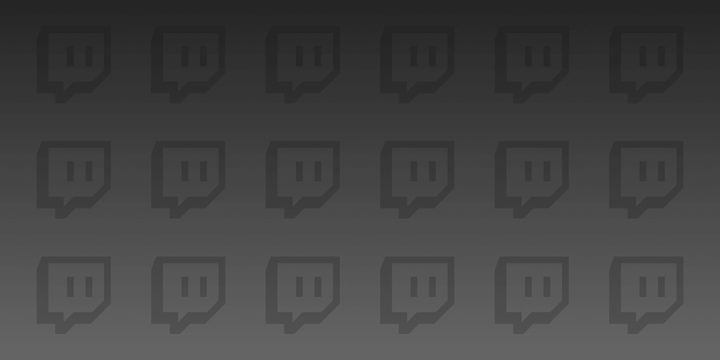
How to stream on Twitch: A first timer's guide
Click to learn how to stream on Twitch

Top YouTube automations with IFTTT
By connecting IFTTT and YouTube for free, you can gain access to hundreds of new features, like automatically sharing videos, getting custom notifications, and personalized recommendations.
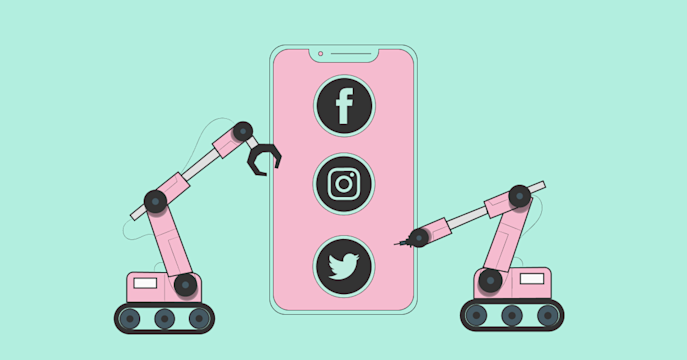
The 7 best apps for content creators in 2025
Check out our recommendations for the best apps for content creators and learn how IFTTT can make your creative processes that much easier!

Best News Aggregator Websites and Apps
Click to learn the best news aggregator websites and how to automate them with IFTTT!

6 best note taking apps for 2025
Check out our favorite note taking apps for 2025 and how to use IFTTT to have your most productive year yet.

Best podcast apps for 2025
Best Podcast Apps for 2025
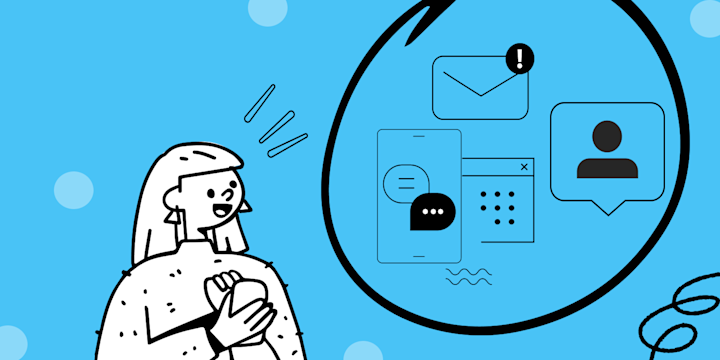
How to make your Twitter account private in 5 easy steps
Twitter is a great way to share your thoughts and connect with people around the world, but sometimes you may want more privacy. A private Twitter account means that only approved followers can see your tweets. This can be helpful if you...

The 25 Best IFTTT Applets: Revolutionizing Your Digital Workflow
the 25 best IFTTT Applets

How to schedule an email in Gmail
Scheduling emails in Gmail is one of the best ways to ensure that your message will be seen by the recipient at the right date and time. In this article, we will show you how to do it and why it's important. We'll also give you some tips...