If you exit an area, then disable a quick action
Start today
Other popular Honeywell Single-zone Thermostat workflows and automations
- If you exit an area (iOS), then set zone temperature to X°

- If every day at 05:15 PM, then disable a quick action
- If outside temperature drops below X°, then disable quick actions and go back to schedule

- Set a thermostat zone temperature
- If new SMS sent matches "Disable", then disable a quick action
- Set a zone temperature

- Turn up Honeywell thermostat if Phyn sends freeze alert
- Enable quick action

Useful Honeywell Single-zone Thermostat and OneDrive integrations
Triggers (If this)
 New file in folderThis Trigger fires every time a new file is created in the folder you specify.
New file in folderThis Trigger fires every time a new file is created in the folder you specify. New photo in folderThis Trigger fires every time a new photo is created in the folder you specify.
New photo in folderThis Trigger fires every time a new photo is created in the folder you specify. New tagged photo in folderThis Trigger fires every time a new photo with the tag you specify is created in the folder you specify.
New tagged photo in folderThis Trigger fires every time a new photo with the tag you specify is created in the folder you specify. New file matching regex in folderThis trigger fires every time a new file whose filename matches the regular expression you specify is added to the folder you specify
New file matching regex in folderThis trigger fires every time a new file whose filename matches the regular expression you specify is added to the folder you specify New file matching search in folderThis trigger fires every time a new file whose filename or file contents contains the words you specify is added to the folder you specify
New file matching search in folderThis trigger fires every time a new file whose filename or file contents contains the words you specify is added to the folder you specify New file or folder shared with meThis trigger fires every time a new file or folder is shared with you
New file or folder shared with meThis trigger fires every time a new file or folder is shared with you
Queries (With)
 History of files uploaded in folderThis query returns a list of recent files created in the folder you specify.
History of files uploaded in folderThis query returns a list of recent files created in the folder you specify. History of file matching search uploaded in folderThis query returns a list of recent files whose filename or file contents contains the words you specify is added to the folder you specify
History of file matching search uploaded in folderThis query returns a list of recent files whose filename or file contents contains the words you specify is added to the folder you specify History of files or folders shared with meThis query returns a list of recent files or folders shared with you
History of files or folders shared with meThis query returns a list of recent files or folders shared with you History of photo uploaded in folderThis query returns a list of recent photos created in the folder you specify.
History of photo uploaded in folderThis query returns a list of recent photos created in the folder you specify. History of photos with a tag uploaded in folderThis query returns a list recent photos with the tag you specify is created in the folder you specify.
History of photos with a tag uploaded in folderThis query returns a list recent photos with the tag you specify is created in the folder you specify. History of file matching regex uploaded in folderThis query returns a list recent files whose filename matches the regular expression you specify is added to the folder you specify
History of file matching regex uploaded in folderThis query returns a list recent files whose filename matches the regular expression you specify is added to the folder you specify
Actions (Then that)
 Create text fileThis action will create a new text file at the path you specify
Create text fileThis action will create a new text file at the path you specify Enable quick actionThis action will enable a quick action at one of your locations. This can either be permanent or for a number of days/hours.
Enable quick actionThis action will enable a quick action at one of your locations. This can either be permanent or for a number of days/hours. Append to a text fileThis Action will append to a text file as defined by the file name and folder path you specify
Append to a text fileThis Action will append to a text file as defined by the file name and folder path you specify Disable a quick actionThis action will remove any existing quick action at your location and set your heating system to follow the schedule.
Disable a quick actionThis action will remove any existing quick action at your location and set your heating system to follow the schedule. Add file from URLThis Action will download a file at a given URL and add it to OneDrive at the path you specify. NOTE: 30 MB file size limit.
Add file from URLThis Action will download a file at a given URL and add it to OneDrive at the path you specify. NOTE: 30 MB file size limit. Set a zone temperatureThis action sets an override on target temperature of one of your zones. This can either be permanently set or just for a number of hours.
Set a zone temperatureThis action sets an override on target temperature of one of your zones. This can either be permanently set or just for a number of hours.
IFTTT helps all your apps and devices work better together