Other popular Shortcut workflows and automations
-
Create Shortcut stories from form responses
-
Log new Shortcut stories to Google Sheets
-
Track estimate changes in Microsoft Excel 365
-
Get a daily digest email of all new stories created in Shortcut
-
Post in Slack when a team is assigned to a story
-
Get a daily email of all the stories completed in Shortcut
-
Automatically create Shortcut stories from Google Calendar events
-
Create Google Calendar events for new Shortcut epics
-
Receive a phone notification when a new Shortcut story is created

Create your own Shortcut and Talk Python To Me workflow
Create custom workflows effortlessly by selecting triggers, queries, and actions. With IFTTT, it's simple: “If this” trigger happens, “then that” action follows. Streamline tasks and save time with automated workflows that work for you.
9 triggers, queries, and actions
Build an automation in seconds!
You can add delays, queries, and more actions in the next step!
How to connect to a Shortcut automation
Find an automation using Shortcut
Find an automation to connect to, or create your own!Connect IFTTT to your Shortcut account
Securely connect the Applet services to your respective accounts.Finalize and customize your Applet
Review trigger and action settings, and click connect. Simple as that!Upgrade your automations with
-

Connect to more Applets
Connect up to 20 automations with Pro, and unlimited automations with Pro+ -

Add multiple actions with exclusive services
Add real-time data and multiple actions for smarter automations -

Get access to faster speeds
Get faster updates and more actions with higher rate limits and quicker checks
More on Shortcut and Talk Python To Me
About Shortcut
Streamline your software development workflow with Shortcut, the agile project management platform designed for modern teams. Effortlessly track issues, manage sprints, and plan roadmaps to deliver products faster and more efficiently. Shortcut empowers your team to collaborate seamlessly, ensuring every task from strategic planning to product development is organized and actionable.
Streamline your software development workflow with Shortcut, the agile project management platform designed for modern teams. Effortlessly track issues, manage sprints, and plan roadmaps to deliver products faster and more efficiently. Shortcut empowers your team to collaborate seamlessly, ensuring every task from strategic planning to product development is organized and actionable.
About Talk Python To Me
Talk Python to Me is a popular podcast centered around the world of Python programming. It is hosted by Michael Kennedy, who interviews guests from various areas of the Python community, including developers, authors, and educators. The podcast covers a wide range of topics related to Python, such as new libraries and frameworks, best practices, career advice, and the latest trends in the Python ecosystem. It is a great resource for both beginners and experienced Python developers looking to stay up-to-date with the latest happenings in the Python world.
Talk Python to Me is a popular podcast centered around the world of Python programming. It is hosted by Michael Kennedy, who interviews guests from various areas of the Python community, including developers, authors, and educators. The podcast covers a wide range of topics related to Python, such as new libraries and frameworks, best practices, career advice, and the latest trends in the Python ecosystem. It is a great resource for both beginners and experienced Python developers looking to stay up-to-date with the latest happenings in the Python world.