HAPPY
Start today
Triggers (If this)
Actions (Then that)
Other popular Unforgettable Me workflows and automations
-
-
Steps from Fitbit
-
NPR Stories
-
Add Note
-
If New feed item from https://www.bloggermuda.com/atom.xml, then Upload data to Unforgettable Me
-
iOS photos
-
Log weight from Fitbit
-
Record Office 365 calendar events
-
Record Tumblr Post
Useful Unforgettable Me and ZenseHome integrations
Triggers (If this)
-
 Button pressed
This trigger fires when a button is pressed.
Button pressed
This trigger fires when a button is pressed.
-
 Device turned on
This trigger fires when a device is turned on.
Device turned on
This trigger fires when a device is turned on.
-
 Device turned off
This trigger fires when a device is turned off.
Device turned off
This trigger fires when a device is turned off.
-
 Device dimmed
This trigger fires when a device changes brightness.
Device dimmed
This trigger fires when a device changes brightness.
-
 Scenario executed
This trigger fires when a scenario is being run.
Scenario executed
This trigger fires when a scenario is being run.
Button pressed
This trigger fires when a button is pressed.
Device turned on
This trigger fires when a device is turned on.
Device turned off
This trigger fires when a device is turned off.
Device dimmed
This trigger fires when a device changes brightness.
Scenario executed
This trigger fires when a scenario is being run.
Queries (With)
Actions (Then that)
-
 Turn device on
This action will turn on a device.
Turn device on
This action will turn on a device.
-
 Upload to Unforgettable Me
This action will upload data to Unforgettable Me. This is a catch all for you data. If you want a record of you data, then use this action to send it through to your Unforgettable me account.
Upload to Unforgettable Me
This action will upload data to Unforgettable Me. This is a catch all for you data. If you want a record of you data, then use this action to send it through to your Unforgettable me account.
-
 Turn device off
This action will turn off a device.
Turn device off
This action will turn off a device.
-
 Dim device
This action will dim a device.
Dim device
This action will dim a device.
-
 Run scenario
This action will run a scenario.
Run scenario
This action will run a scenario.
Turn device on
This action will turn on a device.
Upload to Unforgettable Me
This action will upload data to Unforgettable Me. This is a catch all for you data. If you want a record of you data, then use this action to send it through to your Unforgettable me account.
Turn device off
This action will turn off a device.
Dim device
This action will dim a device.
Run scenario
This action will run a scenario.
IFTTT helps all your apps and devices work better together