In today's digital age, the best small business owners, freelancers, and entrepreneurs are all turning to automation to work smarter, not harder. Those on the lookout for ways to streamline their operations may already be using a form of workflow automation, such as automated notifications in content management tools. However, many aren't aware of how much of a daily workload you can actually automate with tools such as IFTTT.
Workflow automation frees up time for more strategic, value-adding activities. From automating emails to managing customer data, this concept is transforming how businesses operate. It's not just about saving time, but also about reducing errors and improving consistency.
In this article, we'll look at the definition of workflow automation, how to set up a custom automation flow with IFTTT, and some real-world examples of successful people using this technique to get more done.
What is workflow automation?
Workflow automation is a critical component in modern businesses. It can operate on a large or small scale and involves the use of technology to automate routine tasks, making operations more efficient.
Workflow automation tools often focus on processes that do not require human creativity (i.e. the boring monotonous tasks you imagine when you hear the word cubicle.) By setting these tasks aside for computers to take off, you can laser-focus all of your efforts on the projects that need your full attention.
For example, in a typical sales process, automation can take care of things like sending follow-up emails, updating customer records, and notifying team members when a sale is closed. Workflow automation can involve many types of tasks across different departments, including marketing, finance, customer support, HR, and project management.
For single-person teams, this concept is equally important, and you can use automation to complete jobs that would otherwise require an entire group of employees.
Key benefits of workflow automation
Improved efficiency: Reduces repetitive tasks and frees up your time.
Greater accuracy: Minimizes human error in data entry and task execution.
Enhanced communication: Ensures the right people are informed at the right time.
Scalability: Makes it easier to grow without exponentially increasing manual work.
Better compliance: Allows for standardized processes, which are helpful in industries with strict regulations.
How an entrepreneur automates business with IFTTT
Real life entrepreneurs use IFTTT every day to make thier daily business tasks a breeze. Take for example, IFTTT user Juan.
Juan automates his project management with Todoist to handle three key tasks: creating new tasks, assigning tasks, and managing task communication.
When Juan creates new tasks, there are 3 Applets he uses to organize his projects:
New task creation: Whenever he gets a new review in Google My Business, it gets added to Todoist, making it easy to never forget to respond back to customers.
New lead: If a new lead comes in from his Facebook Ad campaign, a task is automatically created in Todoist. This helps Juan stay on top of potential business opportunities.
New project: When he creates a Google Drive folder for a new project, that project is automatically added to Todoist. It can also work the other way—when he creates a new project in Todoist, a new Google Drive folder is created for all files related to that project.
For task assignments, if a new task is created with a specific label designated for him, it will automatically be added to his Google Calendar. And for task communication, whenever a new task appears in Todoist, a message is automatically sent to a specific Slack channel. This keeps the team promptly informed and coordinated without needing to manually relay information, which can possibly lead to miscommunication.
For more inspiration on how to use IFTTT to automate projects or sales paths, check out this awesome blog by Shopify on 9 ways to use IFTTT to automate business.
Workflow automation software with IFTTT

Establishing workflow automation may seem daunting at first, but with IFTTT, we offer the easiest solution to taking your first steps. IFTTT offers millions (yes, millions) of Applets, or automations, packaged up nicely with a bow so you can use them without any coding knowledge. We bet that almost any automation you can think of has already been established on IFTTT for you to use, for free!
IFTTT is our free web-based service and mobile app designed to boost productivity by automating tasks. It works by creating connections between over 1000 popular apps and services, allowing them to work together seamlessly.
The basic idea behind IFTTT is to create "applets" or sets of instructions that trigger when certain conditions are met. This can be turning on the lights automatically when you enter your house, for example. These applets can be further expanded with filter code, query, and delay functions to allow you to build powerful systems tailored to your needs.
Founded in 2011, IFTTT has been used by over 25 million individuals to automate both business and home tasks, saving time and increasing efficiency. It's commonly used to connect disparate services and systems, making all products and services work well together in a way that instills user confidence. Best of all, it's free and only takes a couple of minutes to set up. So, what are you waiting for? Try IFTTT today and see why we are loved worldwide.
IFTTT's most popular workflow automation examples
Project management
IFTTT can integrate with platforms like Asana or Todoist to automate task updates and project progress tracking. For instance, when a task is completed in one platform, IFTTT can update your project dashboard, send notifications to team members, or even log the completion in a Google Sheet. This eliminates the need for manual updates, ensuring that everyone stays informed and projects progress smoothly.
-
Create an Asana task from a new Note widget entry

-
Create Todoist tasks from email
-
Email me when a new Airtable record is created

-
Add new RSS feed items as Trello cards
CRM updates
Customer relationship management (CRM) platforms such as Salesforce, HubSpot, or Zoho can be automated with IFTTT to streamline client interactions. For example, when a lead fills out a contact form, IFTTT can automatically create a new record in your CRM, send a follow-up email, and notify your sales team. This kind of automation keeps your sales pipeline active without manual data entry, enhancing both response time and customer service.
-
Google calendar to Salesforce Event

-
IOS Contacts to Salesforce Leads
-
Receive an SMS of all new "Service" posts from HubSpot Blogs
-
Announce new Zoho Mail messages on Alexa
Billing and invoicing
IFTTT can automate aspects of financial workflows by integrating with accounting tools like QuickBooks or Xero. When a project milestone is marked as complete, IFTTT can automatically generate and send an invoice to the client or log the transaction in your accounting software. This reduces the time spent on manual billing, ensuring payments are processed promptly and financial records stay up-to-date.
-
If a new invoice is created, then Post a message to a Slack channel
-
Automatically send a Quickbooks invoice at the end of a client meeting
-
Email Scanbot files to Xero.

-
Log your work hours automatically in Google Calendar

Date and time
Some of our most popular Applets; the date and time function allows you to execute an event on over 1000 apps at a certain date and time. Although simple, these automations are incredibly powerful and an awesome starting point for beginners with IFTTT. For example, you can send yourself a progress report every day at a certain time, or forward data automatically to your team each day.
-
Post a daily X (Twitter) tweet at a set time

-
Send daily Slack message on scheduled days
-
Get a daily IFTTT notification to meditate
-
Send a SMS at a certain time every day
Business made better with IFTTT
We hope this article has provided some insight into how you can revolutionize the way you do business with IFTTT. By streamlining projects, customer relations, billing, and more, you can free up more time to put all your creativity where it matters.
Millions across the world turn to IFTTT to automate many different aspects of business and personal life, and you can too. New users can try IFTTT for free forever, and only upgrade when they need more advanced features. We hope you'll give IFTTT a try and see for yourself why the average user saves up to 9 hours per week.


