Other popular Email Digest workflows and automations
-
Hacker News' best stories in a daily email
-
Get your Fitbit sleep logs as a weekly email digest

-
Get a weekly email digest of new Pew Research technology articles
-
Get a daily email update with the top posts from your favorite Reddit subreddit

-
Weekly email of what GIFs are trending
-
Subscribe to a weekly status report from the International Space Station
-
Get a daily email with a random Marvel Comics GIF
-
Get a daily summary of all your new iOS Calendar events
-
Append ideas to a weekly digest email for yourself

Create your own Email Digest and QuickBooks Online workflow
Create custom workflows effortlessly by selecting triggers, queries, and actions. With IFTTT, it's simple: “If this” trigger happens, “then that” action follows. Streamline tasks and save time with automated workflows that work for you.
9 triggers, queries, and actions
Build an automation in seconds!
You can add delays, queries, and more actions in the next step!
How to connect to a Email Digest automation
Find an automation using Email Digest
Find an automation to connect to, or create your own!Connect IFTTT to your Email Digest account
Securely connect the Applet services to your respective accounts.Finalize and customize your Applet
Review trigger and action settings, and click connect. Simple as that!Upgrade your automations with
-

Connect to more Applets
Connect up to 20 automations with Pro, and unlimited automations with Pro+ -

Add multiple actions with exclusive services
Add real-time data and multiple actions for smarter automations -

Get access to faster speeds
Get faster updates and more actions with higher rate limits and quicker checks
More on Email Digest and QuickBooks Online
About Email Digest
This service allows you to create custom daily or weekly email digests packed with the information you care about.
This service allows you to create custom daily or weekly email digests packed with the information you care about.
About QuickBooks Online
Take control of your business by saving time on bookkeeping and paperwork with QuickBooks Online.
QuickBooks Online is designed to help you manage your business finances with ease. Grow your business effortlessly with our all-in-one online business software.
Take control of your business by saving time on bookkeeping and paperwork with QuickBooks Online.
QuickBooks Online is designed to help you manage your business finances with ease. Grow your business effortlessly with our all-in-one online business software.