Compatibility within the smart device market can lead to major headaches for homeowners. Not all smart technology plays nice together, which is why IFTTT acts as a bridge between these devices and services. We have over 1000 different digital apps and smart home tools on the platform. We also have millions of published Applets that you can start using today with one click. Best of all, IFTTT is free to start. Get started connecting your favorite smart home devices by joining here!
Smart home automation ideas
In this blog, we'll provide you with a variety of smart home automation ideas to help make your life easier. Smart home automations allow you to control your home devices remotely, schedule tasks, and more. Smart home automations are especially useful for those who want to save energy, keep their house safe, or just make life a little bit easier.
- Best smart home devices
- Smart lighting automations
- Smart plug automations
- Smart thermostat automations
- Smart appliance automations
- Smart blinds & curtain automations
- Smart home security automations
- How to integrate all of your smart devices
- Our favorite smart home automation tool
What's the best tool to automate your smart home? IFTTT. With our easy to use Applet builder you can connect over 1000 digital apps and smart home devices. Get started for free today!
The best smart home devices
There are so many Smart Home devices available, it can be hard to know which ones will best suit your needs. IFTTT supports a wide variety of doorbells, security systems, smart lighting, customizable smart buttons, and so much more. Take a look at our complete list of smart home apps here or keep reading to see more popular ways to automate your house.
Here are the most popular smart home devices that IFTTT users love:
-
 Alexa Actions by mkZense
Alexa Actions by mkZense
-
 Arlo
Arlo
-
 Husqvarna Automower®
Husqvarna Automower®
-
 Blink
Blink
-
 ecobee
ecobee
-
 Google Assistant
Google Assistant
-
 Google Nest Thermostat
Google Nest Thermostat
-
 Philips Hue
Philips Hue
-
 iRobot
iRobot
-
 LIFX
LIFX
-
 Ring
Ring
-
 Smart Life
Smart Life
Smart lighting automations
Smart lights are a joy to control, quickly add ambiance to your space, and consume less energy than older bulbs. They are a great addition to any room in your house and can transform your spaces in an instant. Philips Hue, LIFX, Wyze, Yeelight, Wiz, and WeMo are just some of the popular lighting services that are ready to be used in your latest automation.
1. Automatically turn on your lights at sunset
When the sun goes down, it can be tricky to remember to turn on your lights. Smart Lighting Automations can take care of this for you! By using an Applet like Sunset + Lights, you can have your smart lights turn on automatically when the sun sets. This is a great way to make sure your home is always bright and welcoming, even when you're not there.
2. Turn off your lights when you leave the room
Leaving the lights on in a room when you're not there is a waste of energy and money. Smart Lighting Automations can help you avoid this by turning off your lights when you leave the room. By using an Applet like Lights Out, you can have your smart lights turn off automatically when you leave the room. This is a great way to make sure your home is always energy-efficient.
3. Dim your lights when you're watching TV
Watching TV can be a relaxing experience, but it's often hard to find the right lighting level. Smart Lighting Automations can help you out here! By using an Applet like Dim Lights While Watching TV, you can have your smart lights dim down when you start watching TV. This will create a more comfortable environment and save energy at the same time.
4. Turn your lights on automatically as you arrive home
When you get home, the last thing you want to worry about is turning on your lights. Smart Lighting Automations can take care of this for you! By using an Applet like Lights On when I Arrive Home, you can have your smart lights turn on automatically when you arrive home. This is a great way to make sure your home is always lit up and welcoming.
-
Automatically turn your lights on at sunset

-
Turn off LIFX lights when you leave home

-
Press Button widget to dim Philips Hue lights
-
Turn on Philips Hue lights when you arrive home

-
Turn your lights on every day at a certain time
-
Turn on LIFX lights when you arrive home

Smart plug automations
Smart plugs and switches are able to transform otherwise unconnected devices into ones that are plugged in (pun intended) to the internet of things.
1. Turn on/off your outlet at a specific time
You can schedule your outlet to turn on or off at a specific time of day. By using an applet like Turn On Your Plug at Sunset, you can automate your smart plugs to turn on as the sun sets. This is a great way to create a cozy atmosphere in the evening or ensure your lights are on when you arrive home.
2. Turn on your outlet when you enter an area
When you enter an area, it can be nice to have the lights turned on for you. Smart Plugs can take care of this for you! By using an Applet like Turn On All Lights When I Enter, you can have your smart plugs turn on all of the devices in an area when you enter it. This is a great way to make sure your home is always lit up and welcoming.
3. Turn off your plug when you leave home
Leaving appliances plugged in when you're not home is a waste of energy and money. Smart Plugs can help you avoid this by turning off your devices when you leave home. By using an Applet like Turn Off All Plugs When I Leave, you can have your smart plugs turn off all of the devices in an area when you leave it. This is a great way to make sure your home is always energy-efficient.
Smart thermostat automations
Using smart thermostats gives you the ability to remotely set the temperature in your home, get notifications when there is an anomaly, and even modify your settings based on the weather.
1. Set your thermostat to a specific tempurature when you leave the home
Smart thermostats can help you save energy by automatically turning off when you're not home. By using an applet like Turn Off My Thermostat When I Leave, you can have your thermostat turn off when you leave home. This is a great way to make sure your home is always energy-efficient.
2. Set your thermostat when you arrive home
When you get home, the last thing you want to worry about is turning on your thermostat. Smart Thermostat Automations can take care of this for you! By using an Applet like Set My Thermostat to 68 when I Arrive Home, you can have your thermostat turn on automatically when you arrive home. This is a great way to make sure your home is always at a comfortable temperature.
3. Set your thermostat to a specific tempurature at certain times of the day
Smart thermostats can help you save energy by automatically turning off when you're not home. By using an Applet like Turn Off My Thermostat When I Leave, you can have your thermostat turn off when you leave home. This is a great way to make sure your home is always energy-efficient.
-
Set My Thermostat Mode and Temperature Setpoint When I Leave My House
-
Set Honeywell thermostat when you arrive home
-
Set Honeywell thermostat when outdoor temperature drops
Smart blinds & curtains automations
Elements that you may not have considered to be smart devices include your blinds and curtains. Managing your home’s temperature, lighting, and visibility can all be automated with simple devices that control your window fixtures. Open the blinds in the morning to let some natural light wake you up gently, or close them with a press of a button when you are getting ready to sleep.
1. Close your blinds when its sunny outside
It's awesome to close your blinds when it's sunny outside because it will keep the sun from shining in and making your house too hot.
2. Close your blinds with your voice
It's awesome to close your blinds with your voice because it's a hands-free way to do it. You don't have to worry about finding the remote or getting up to close them. Just say "OK Google, Close Blinds" and they'll close automatically.
3. Close your blinds when its dark outside
It's awesome to close your blinds when it's dark outside because it will keep the light from shining in and making it easier for you to sleep.
4. Open or close your blinds at certain times of the day
Smart blinds and curtains automations allow you to control the lightening and temperature of your home with a simple voice command or app. This means that you can save energy and keep your home at a comfortable temperature without ever having to leave your seat.
-
Activate PowerView Scene when UV index is high

-
Close Automate Shades when temperature exceeds your set point

-
Close Automate Shades when temperature rises
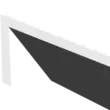
-
Close the shades at sunset

Smart security automations
Integrating cameras, motion sensors, smoke alarms, and other security devices to each other and to the other technology in your home can increase your overall safety. With dozens of security services on IFTTT, you have the ability to mix and match the devices you use to fit your preferences and select them based on individual functionality.
1. Turn your security camera on when you leave home
One of the best things about smart home automation is that you can customize it to fit your needs. If you're one of those people who likes to have a peace of mind when you're not home, then using a security camera is a great way to do that. With IFTTT, you can automate your security camera so that it turns on when you leave home. This way, even if you're not able to keep an eye on things yourself, you'll still know that your home is safe.
2. Backup your security footage in a dropbox
Keeping a backup of your security footage is a great way to ensure that you always have access to your footage, even if something happens to your security system. By using IFTTT and a Dropbox account, you can automatically backup your security footage every time it's recorded. This way, you'll never have to worry about losing access to your footage, no matter what happens.
3. Turn off security system when I'm home
It's great to be able to turn off your security system when you're home because it means that you don't have to worry about remembering to turn it back on when you leave. With IFTTT, you can easily create a automation that will turn off your security system when you arrive home. This way, you'll never have to worry about forgetting to turn it back on, and you'll always feel safe knowing that your home is protected.
Voice assistant automations
You can create custom voice commands for two of our supported voice assistants: Google Assistant and Siri. It has the ability to control certain devices, play music, and answer your burning questions. You can even boost your productivity by asking your voice assistant to add tasks or reminders directly into tools like Google Calendar, iOS Reminders, Todoist, or Trello.
1. Google Assistant
The Google Assistant is the world most used voice assistant. It lets users across Android and Google devices automate their smart home. Enable these Applets to automate your smart home with Google Assistant.
-
Close your MyQ garage door with Google Assistant

-
Pause Spotify with Google Assistant voice command

-
Dim Philips Hue lights with a Google Assistant command

-
Arm Blink system with Google Assistant voice command
2. Siri
Automating a smart home with Siri offers voice-controlled convenience, allowing users to manage lighting, climate, security, and entertainment hands-free. Enable these Applets to automate your smart home with your iPhone.
-
Change Philips Hue light color from Siri via Reminders
-
Add new iOS Reminders as Trello cards
-
Turn hue lights on with Siri
-
Add new iOS Reminders to Evernote as notes

-
Add new iOS Reminders to Todoist tasks

-
Email new iOS Reminders via Gmail

How to integrate all of your smart home devices
One of the problems that you may run into when you're trying to set up a smart home is that not all of your devices natively talk to each other. This can make it difficult to get the most out of your devices, since they won't be able to share information and work together.
One way to get around this problem is to use a platform like IFTTT. IFTTT is a platform that allows you to connect different devices together and create automations between them. This means that you can connect devices that wouldn't normally be able to talk to each other, and create automations that allow them to work together.
IFTTT also has a huge library of different services and devices that you can connect to. This means that you can find the perfect combination of devices and services to create the smart home of your dreams.
IFTTT is the best smart home platform
No matter what smart home automation ideas you have, IFTTT can help make them a reality. With IFTTT's intuitive platform, it's easy to connect different smart home devices and create automations between them. You can customize your smart home to fit your individual needs, and make sure that your smart home is always working for you. Try IFTTT today and start building the smart home of your dreams!



