Popular SwitchBot workflows & automations
-
Turn off your SwitchBot at a set time every day
-
Press a SwitchBot with the Button widget
-
Turn on SwitchBot with a Button widget tap
-
Press Button widget to turn on SwitchBot devices and Hub Plus IR appliances
-
Turn on Smart Life plug when SwitchBot humidity is high
-
Turn off SwitchBot with a Button Widget
-
Automatically turn on your SwitchBot when you get back home
-
Turn off Smart Life plug when SwitchBot humidity is low

Create your own SwitchBot workflow
Create custom workflows effortlessly by selecting triggers, queries, and actions. With IFTTT, it's simple: “If this” trigger happens, “then that” action follows. Streamline tasks and save time with automated workflows that work for you.
98 triggers, queries, and actions
Robot status changed
温度・湿度の変化
Water Detector State
ロボット状態変更
Carbon dioxide changes
Power changes
水漏れセンサーの状態
電源の変化
Hub 2's touch buttons pressed
ハブ2のタッチボタンを押す
Temperature or humidity changes
動体が検出された、または検出されない
Bot turn off
Bot press
Bot turn on
Turn A/C off
Turn A/C on
Turn on appliance with Hub Plus IR remote
Turn off appliance with Hub Plus IR remote
Turn Plug on
Turn Plug off
Control TV
Control home appliances
Fan 2 送風モード
Robot status changed
温度・湿度の変化
Water Detector State
ロボット状態変更
Carbon dioxide changes
Power changes
水漏れセンサーの状態
電源の変化
Hub 2's touch buttons pressed
ハブ2のタッチボタンを押す
Temperature or humidity changes
動体が検出された、または検出されない
Connect SwitchBot to these apps and more
How to connect to a SwitchBot automation
Find an automation using SwitchBot
Find an automation to connect to, or create your own!Connect IFTTT to your SwitchBot account
Securely connect the Applet services to your respective accounts.Finalize and customize your Applet
Review trigger and action settings, and click connect. Simple as that!Remote control for your smart home
Implement the Button widget to control your SwitchBot devices from anywhere, enabling easy access to lights, fans, or any appliance instantly with just a tap on your phone.
Get startedUpgrade your automations with
-

Connect to more Applets
Connect up to 20 automations with Pro, and unlimited automations with Pro+ -

Add multiple actions with exclusive services
Add real-time data and multiple actions for smarter automations -

Get access to faster speeds
Get faster updates and more actions with higher rate limits and quicker checks
About SwitchBot
SwitchBot is your simple switch to a smart home. Thousands of IFTTT users are enjoying our button presser that mechanically turns any rocker switch and button on and off. Now we have Hub, Thermometer and Hygrometer, Smart Fan and more. Learn more by pressing the Buy link above.
SwitchBot is your simple switch to a smart home. Thousands of IFTTT users are enjoying our button presser that mechanically turns any rocker switch and button on and off. Now we have Hub, Thermometer and Hygrometer, Smart Fan and more. Learn more by pressing the Buy link above.


